If you work with
File Type filters and use the Studio scoping mode (which are the recommended settings), these settings are set to
true per default in
tm.properties:
### Studio Enabled/Disabled Recognizers
# Enables/disables recognition for date placeables.
#studio_enable_recognize_dates=true
# Enables/disables recognition for time placeables.
#studio_enable_recognize_times=true
# Enables/disables recognition for number placeables.
#studio_enable_recognize_numbers=true
# Enables/disables recognition for measurement placeables.
#studio_enable_recognize_measurements=true
### Studio Enabled/Disabled Auto-Substitution Options
# Enables/disables auto-substitution for date placeables.
#studio_enable_auto_substitution_for_dates=true
# Enables/disables auto-substitution for time placeables.
#studio_enable_auto_substitution_for_times=true
# Enables/disables auto-substitution for number placeables.
#studio_enable_auto_substitution_for_numbers=true
# Enables/disables auto-substitution for measurement placeables.
#studio_enable_auto_substitution_for_measurements=true
If you use the Idiom Legacy filters and WorldServer 9.x scoping mode, in
tm.properties, this property controls the auto-translation and is set to
true per default:
#enable_auto_translate=trueAuto-translated segments will have no status:
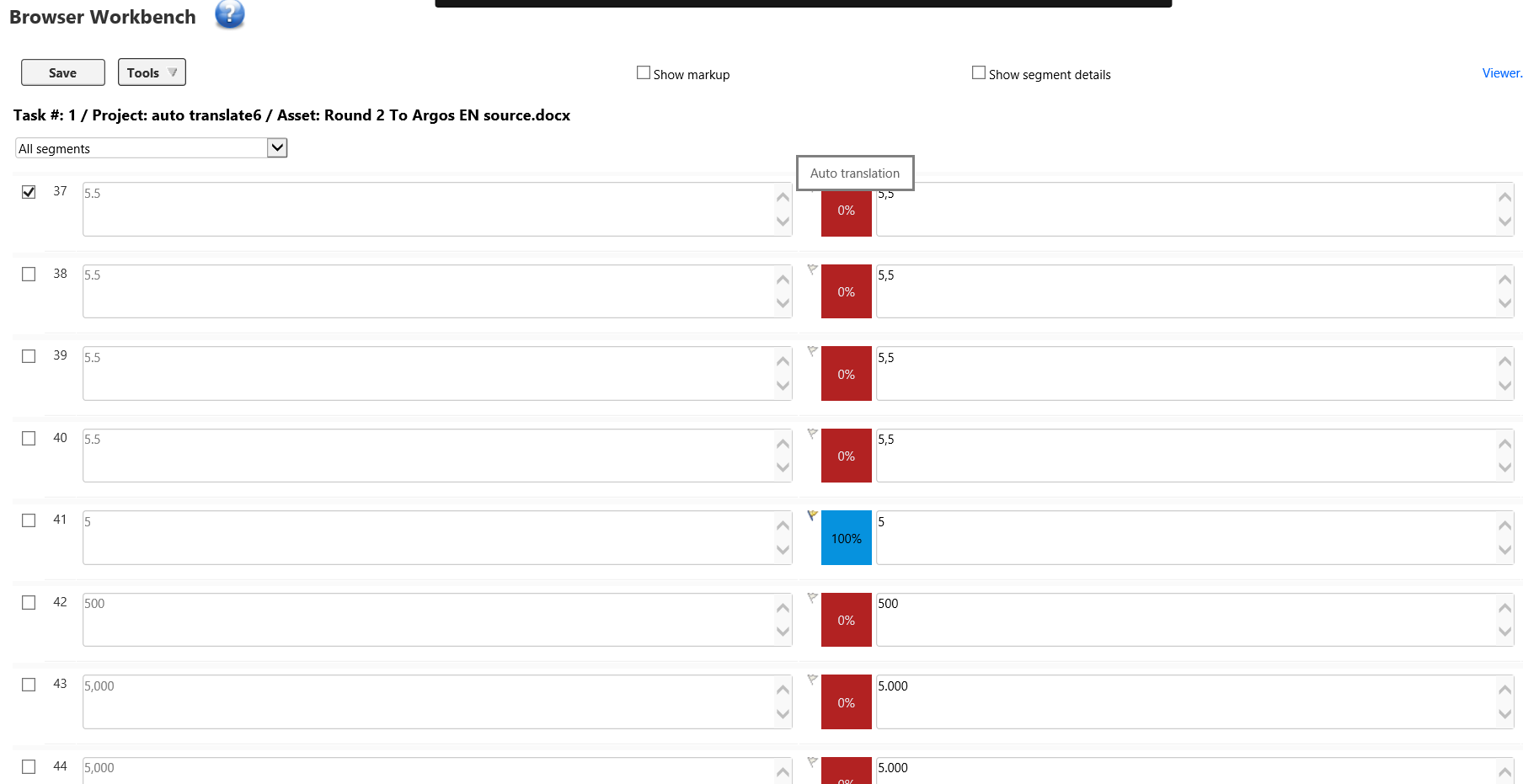
To disable the auto-substitution, you need to set both the
recognize and the
auto-substitution property to
false. For instance, if you want to disable it for numbers, set these properties to false and restart WorldServer:
studio_enable_recognize_numbers=false
studio_enable_auto_substitution_for_numbers=falseHowever, in WorldServer, even if set to
true, the auto-substitution/auto-translation setting for Date is not applied to target segments during segmentation (Browser Workbench or Online Editor). If enabled, it is applied to the exported WSXZ packages and applied upon opening the WSXZ packages in Trados Studio.
See also article:
WorldServer - the autosubstitution for Date is not appliedWorldServer - Auto-translate/auto-substitution for numbers cannot be switched off



