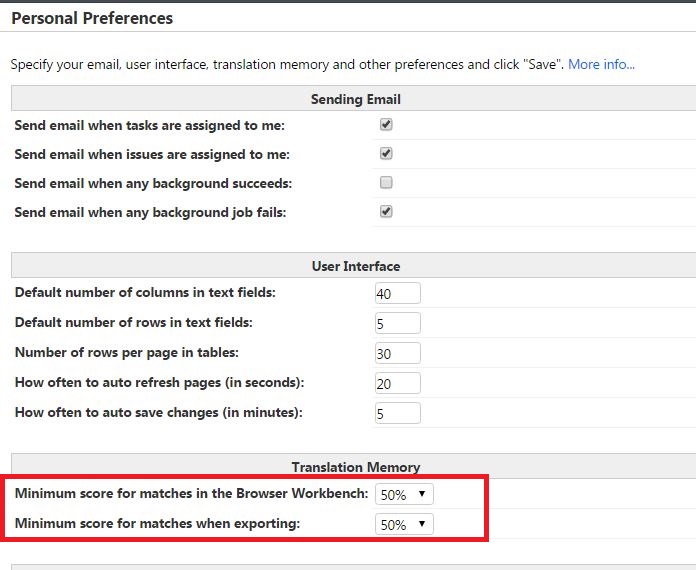A scoping configuration is a collection of ranges that describe the quality of a match. The ranges encompass 0% to 100%. In
WorldServer there are two Scoping configurations set up per default (
not to be confused with Scoping Modes). The two scoping configurations present per default are:
WorldServer 9.x Configuration
Studio-aligned ConfigurationThey can be found and selected here as default under this page in WorldServer:
Management > Linguistic Tool Setup > Scoping Configurations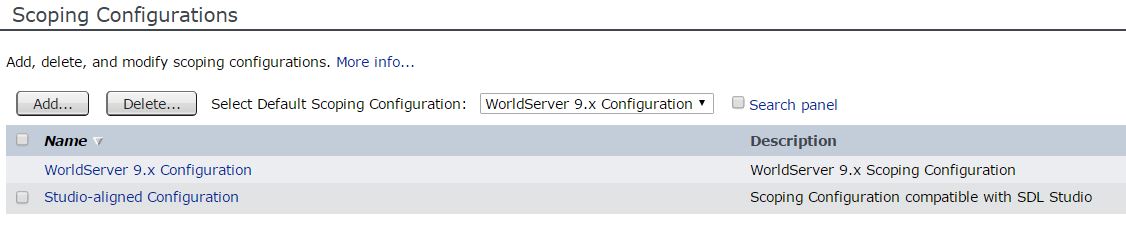
The
Studio-aligned Configuration is the
same scoping configuration that Trados Studio uses and is the recommended scoping configuration. It applies the 5 following Wordcount categories (besides 100% Matches, ICE Matches and Repetitions):
New Words: 0 to less than 50%
Fuzzy Matches: from 50 to less than 75%
from 75 to less than 85&
from 85% to less than 95
from 95 to less than 100%
The
WorldServer 9.x Configuration is a scoping configuration that was used before the integration with Trados Studio.
It applies different Wordcount categories and might lead to slight discrepancies in the Word analysis/scoping results between WorldServer and Studio based on a WSXZ package exported from a WorldServer project created with this scoping configuration.
The
WorldServer 9.x Configuration uses the 5 following Wordcount categories (besides 100% Matches, ICE Matches and Repetitions):
New Words: 0 to less than 60%
Fuzzy Matches: from 60 to less than 70%
from 70 to less than 80%
from 80% to less than 90%
from 90 to less than 100%
As you can see, the
WorldServer 9.x Configuration considers 60 to 75% Matches as separate Fuzzy Matches, while the Studio-aligned Configuration considers all Fuzzy Matches up to 74% as new words.
Note: besides the two scoping configurations set per default, you can create your own scoping configuration applying ranges of your choice. This is useful when using
Cost Models that apply specific prices for Fuzzy Matches in ranges that are defined differently than in the two default scoping configurations present in WorldServer.
IMPORTANT: if you are using the
WorldServer 9.x Configuration in your WorldServer environment
while translating your projects in SDL Trados Studio, you need to make sure that you change the default setting of
75 in your
Personal Preferences page in order to be able to export lower Fuzzy Matches from the TM along with your WSXZ package. If you do not change that value, you might find a discrepancy in the Wordcount analysis in SDL Trados Studio versus WorldServer scoping report.
Any user who exports projects or Tasks for translation in a WorldServer environment that uses WorldServer 9.x Configuration should apply that change. Such change is not needed if you use the
Studio-aligned Configuration.To change the value in your
Personal Preference page in WorldServer, go to
Tools > Personal Preferenceand in the
Translation Memory section of the page, change the value associated with
Minimum score for matches when exporting: from
75 to
60 or
50. You might also change the value for Minimum score for matches in the Browser Workbench: if you want to be able to look up lower Fuzzy Matches in
Browser Workbench as well. Once you have made that change, click on Save".
These are the relevant settings: