Configure the Cost Model(s) in
Management >> Business Rule Linkage > Project Types, applying the one that contains the desired scoping configuration. You can configure this for all languages or you can apply different Cost Models to certain languages. The projects created will automatically apply the scoping configuration defined in the selected Cost Model.
1. Select the
Project Type.
2. Select the
Processing tab.
3. In the
Cost Models section select the default cost model for all locales, or
4. Select the advanced options checkbox and specify a Cost Model per locale (as displayed below):
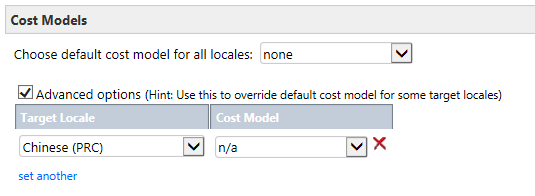
5. Save the Project Type and the specified Cost Model (and its respecting scoping configuration) will be used during the next project creation.



