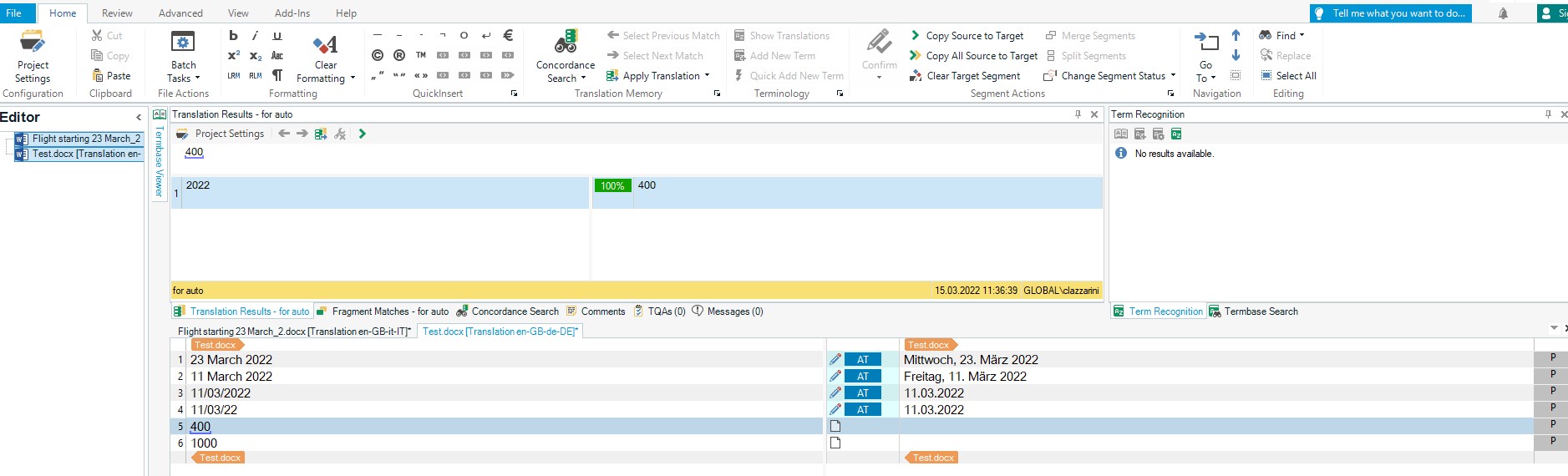Make sure that the default Studio settings for autosubstitution for dates are set to true in tm.properties. These are the default settings:
Enables/disables recognition for date placeables.
#studio_enable_recognize_dates=trueEnables/disables auto-substitution for date placeables.
#studio_enable_auto_substitution_for_dates=true
Submit a test file to WorldServer including dates in the correct source format for the source language. Select, for example, source language English (United Kingdom) and a target language of your choice, i.e. German or Italian.
After segmentation, open the Task in Browser Workbench or Online Editor and notice that none of the date segments is autosubstituted. You might notice that the number-only segments are autosubstituted.
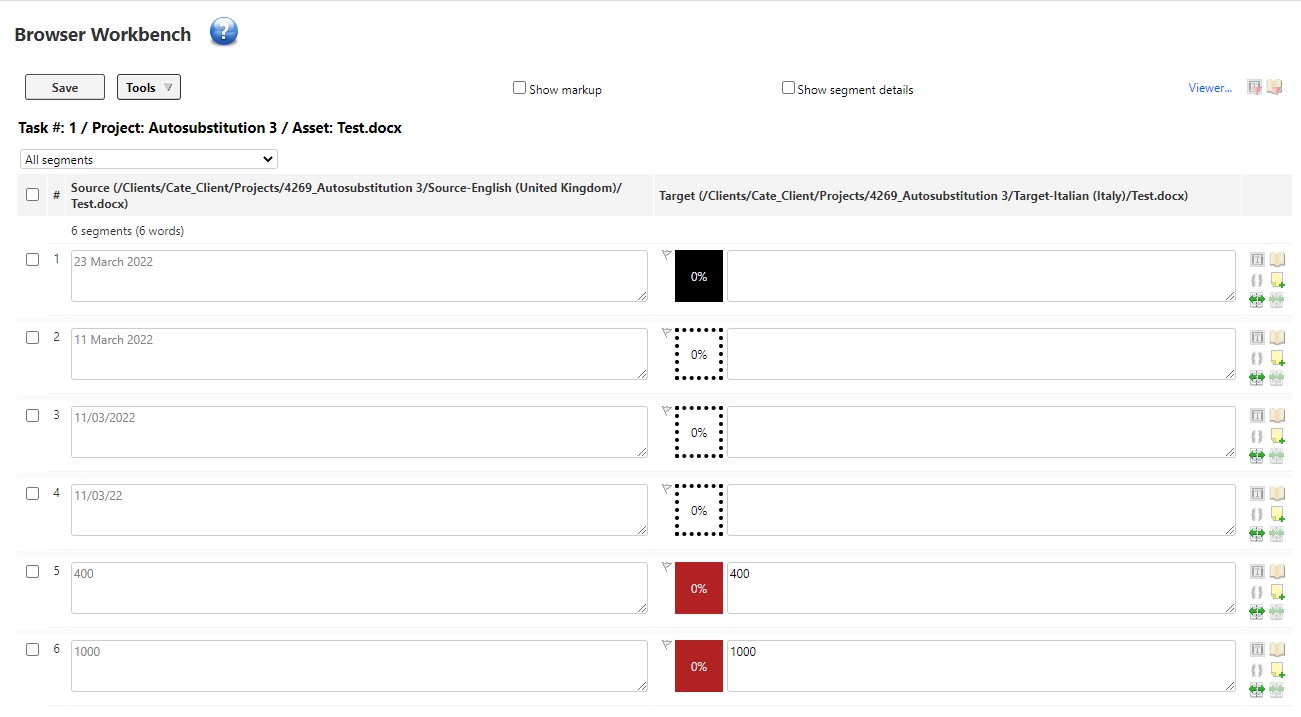
The Date auto substitution works correctly in Trados Studio when opening the same file with the same source and target language, using a local TM with default settings: