Scoping modes can affect pre-translation work in WorldServer during the following operations:
- Scoping assets (assets such as files, database entries, etc. are translatable items in Studio terminology)
- Opening translatable items in Browser Workbench
- Running projects in a workflow
- Searching a translation memory with the Standard search type.
You can define scoping modes in your
Project Type configuration and under the
Processing tab:
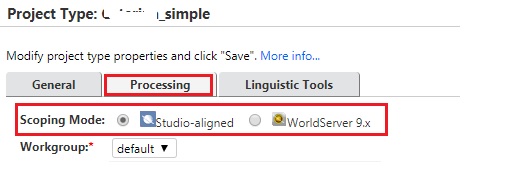
To change the
default setting when creating projects or scoping files without the usage of a Project Type, you can also set the default scoping scoping mode in the
tm.properties file based on this property:
scoping_mode=We recommend to set this property to
scoping_mode=studio
Note: in new
WorldServer installations (version 11.3.x), only the
Studio-aligned scoping mode is enabled and also set as default in
tm.properties. In WorldServer environments that have been upgraded from earlier versions, you will still see both scoping modes being available. The steps below are for versions where both scoping modes are available. Please refer to this article:
WorldServer - why is the WorldServer 9.x scoping mode no longer visible in my environment?
Studio-aligned TM mode
Since several years WorldServer is focusing on supply chain integration. Trados Studio is the dominant tool used by professional translators, so much so that many third-party tools base their features on compatibility with Trados Studio.
Users should choose the Studio-aligned mode if they want to standardize their translation supply chain interactions. For example, this mode provides more consistency for word counts and leverage when sending projects to language service providers (LSPs) that use SDL Trados Studio. Users should also use the File Type Support (FTS) filters and Studio-aligned scoping mode. This will ensure maximum consistency between WorldServer and Trados Studio.
WorldServer 9.x TM mode
As the name implies, the 9.x mode is backward-compatible mode with previous versions of WorldServer. Some WorldServer customers may not be able to transition all their work to the Studio-aligned TM mode immediately.
Users have used the 9.x mode when their primary concern is the consistent use of an existing TM for documents that have been translated in WorldServer before the 10.0 release. If users are sending modified documents through the system, using legacy filters (which are no longer supported), and applying existing TM, the 9.x mode provides maximum leverage. However, that maximized leverage will be at the cost of the Studio-specific capabilities and supply chain integration features offered in the Studio-aligned mode. Moreover, legacy filters are no longer developed and supported. Hence, their usage might lead to errors with more recent file types.
Users who decide to stay with the 9.x mode for now, should have a plan for changing to the Studio-aligned mode in the near future.




