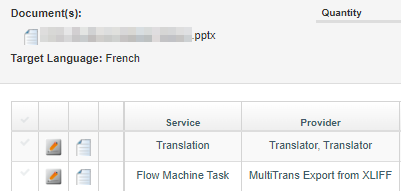1. Remove all images/videos from the source document
before importing it into MultiTrans for translation. This can greatly reduce the size of the XLIFF file. See the following article for advice on how to do this in Word documents (DOCX) and PowerPoint files (PPTX):
How to remove media from large DOCX and PPTX files during translation2. Close any other running programs that you don't currently need.
3. Alternatively, try to export the target document via an "
Export from XLIFF" Flow Machine Task, if you have access to MultiTrans Flow: