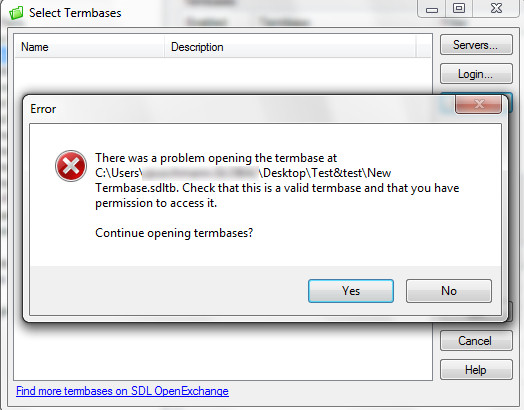Observe one of the following scenario's:
- You are creating a termbase using the Termbase Wizard. You choose a folder location where one of the folder names in the path contains an ampersand or you enter an ampersand in the physical termbase name. When you go through the wizard and click Finish to create the termbase, you receive the following error message:
Object reference not set to an instance of an object
- The physical termbase name or a folder name where the termbase is stored contains an ampersand character. When you browse to the Catalog view in MultiTerm, you receive the following error message:
An error occurred while parsing EntityName. Line x, position xxx
- The physical termbase name contains an ampersand character. When you try to open the termbase in Trados Studio to add to a project or similar, you receive the following error message:
There was a problem opening the termbase at C:\[folder path]\New&Termabase.sdltb. Check that this is a valid termbase and that you have permission to access it.
Continue opening termbases?
Whether you confirm the dialog with Yes or No, the termbase will not open and you cannot use it.
- The termbase (without special characters in the physical name) is stored in a folder where the folder name contains an ampersand character. When you try to open the termbase in SDL Trados Studio for the first time to add to a project or similar, you do not have any problems. When you confirm the selected termbase, you receive the normal message to check whether the indexes are correct. When you confirm this message, you see the termbase in the list. But the termbase cannot be used and the termbase is marked in the list of Termbases with an error icon:
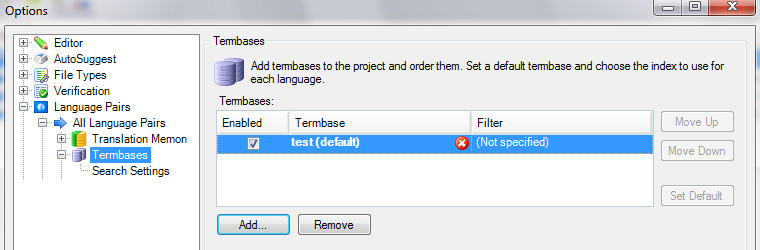
If you are deleting the invalid termbase in the list and want to reopen the termbase that is stored within a folder that contains an ampersand, you will receive an error as soon as you try to open the termbase from Select Termbases: