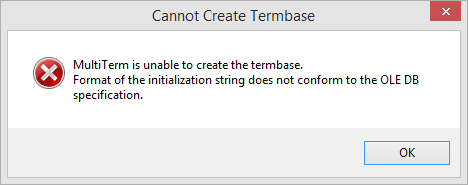Symptom 1: In SDL Trados Studio 2015 (or higher)
The physical termbase name or a folder name where the termbase is stored contains a semi colon character. When you try to open the termbase in SDL Trados Studio by adding a termbase to a project, you get the following error message:
general massive catastrophic system failure
MultiTerm is unable to retrieve the multimeda object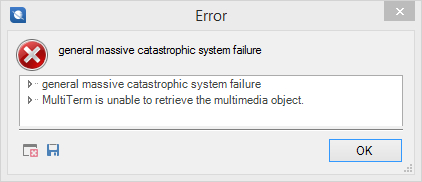
Symptom 2: In SDL MultiTerm (all versions) and SDL Trados Studio 2014 (and before)
The physical termbase name or a folder name where the termbase is stored contains a semi colon character. When you try to open the termbase in SDL MultiTerm or add a termbase to a project in Studio, you get the following error message:
This termbase cannot be opened because it has been created with an unsupported version of MultiTerm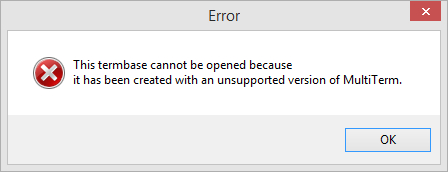
You are creating a termbase using the Termbase Wizard. You choose a folder location where one of the folder names in the path contains a semi-colon or you entered a semi-colon in the physical termbase name. When you go through the wizard and you click
Finish to create the termbase, you receive the following error message:
MultiTerm is unable to create the termbase. Format of the initialization string does not conform to the OLE DB specification