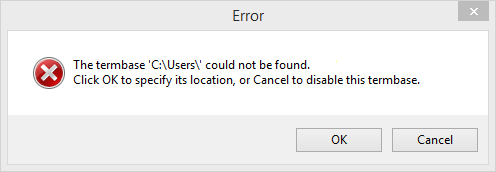Trying to open the termbase in
SDL Trados Studio to add to a project or similar, you do not have any problems. When you confirm the selected termbase, you receive the normal message to check whether the indexes are correct. When you confirm this message, you see the termbase in the list. When returning back to the Editor view and the termbase is trying to display terms in the
Termbase Viewer or load the termbase in the
Term Recognition dialog the following error is displaying:
Unable to find the specified file.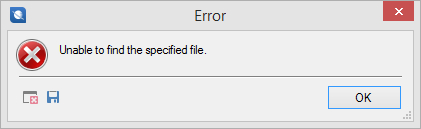
Opening the Project Settings again to check problems or simply remove the Termbase again is displaying the error message:
The termbase '[PATH]' could not be found. Click OK to specify its location, or Cancel to disable this termbase.