The scenario is as follows:
A project is created with a workflow containing more than one human step, for instance, Translate and Review. The project manager sets specific step due Dates for the Tasks, for instance
Translate: September 3, 2024
Review: September 4, 2024
On September 4 2024, the project manager decides to change the Due Date for the Review step to September 5th, 2024. This change cannot be done or saved unless the past due date of the Translate step is changed to a future date, or removed in total.
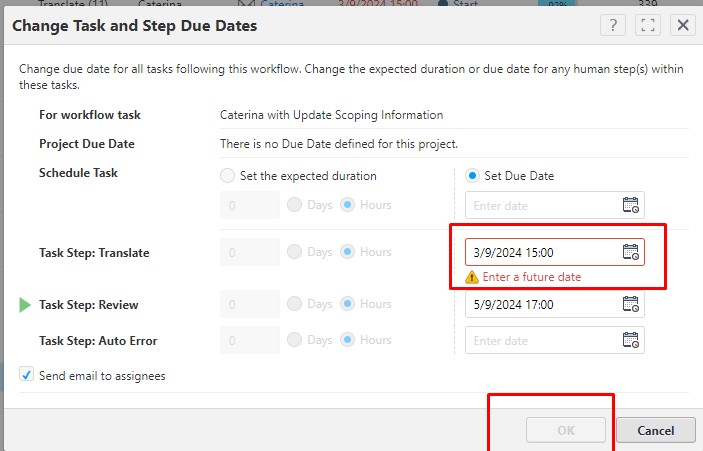
It should be possible to change step due dates regardless of whether some of the due dates are in the past. Past due dates should be tolerated.



