This is the new default and by-design behaviour as of
WorldServer 11.3 and there are currently no plans to change this (documented in the development item CRQ-9756).
If you do not want assignees to be notified of the Task Due Date change, de-select the option
Send E-Mail to assignees when changing the Task Due Date as displayed here:
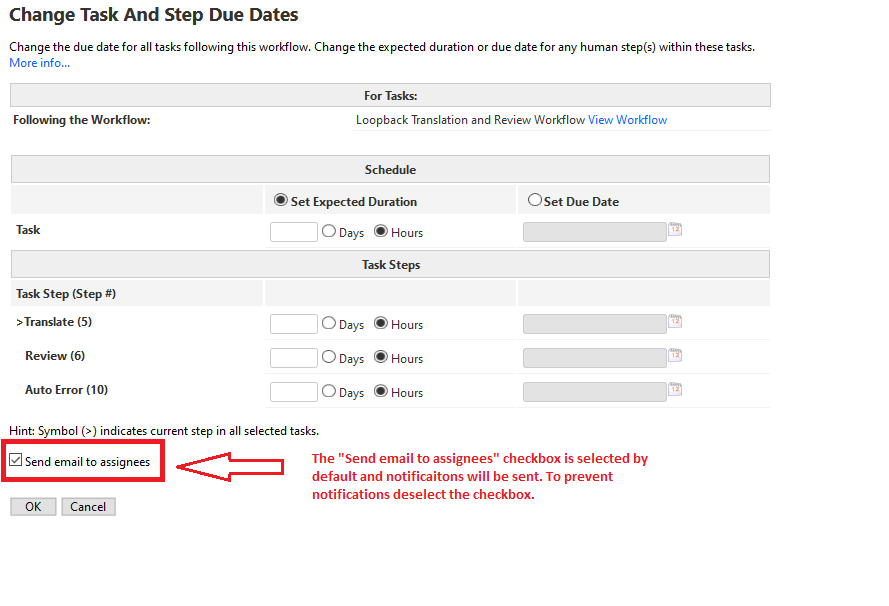
It is not possible to set the option
Send email to assignees to be deactivated per default. If you do not want an email to be sent out, you will need to uncheck the option before you click
OK.



