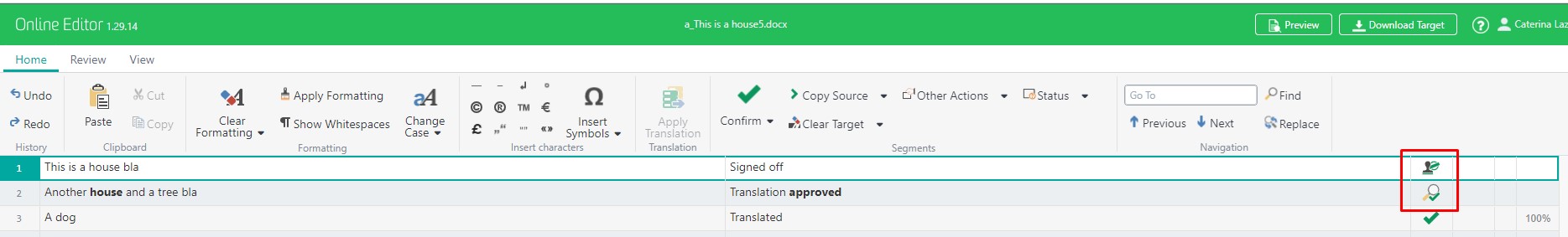We recently upgraded our WorldServer instances to 11.7.3.
Since the upgrade, our users have found that the mapping between Signed-Off status set in Trados Studio and Reviewed status in Browser Workbench is not set correctly.
Translated segments that have been set to
Signed-off in Trados Studio display as Reviewed in Browser Workbench, but in reality, they are mapped to the same status as translations that have not been confirmed.
Below is a small video showing the incorrect behaviour in Browser Workbench. Here you can see how a segment that was sent to Signed-Off status in Trados Studio displays with Reviewed status in Browser Workbench.
However, if you set the segment view to
All Reviewed, it will not appear.
If you set the segment view to
All with no review status, it will appear along with segments that have
No status. When imported as a Studio Return package, segments in
No Status are segments that have been left untranslated or as a
Draft in Trados Studio:
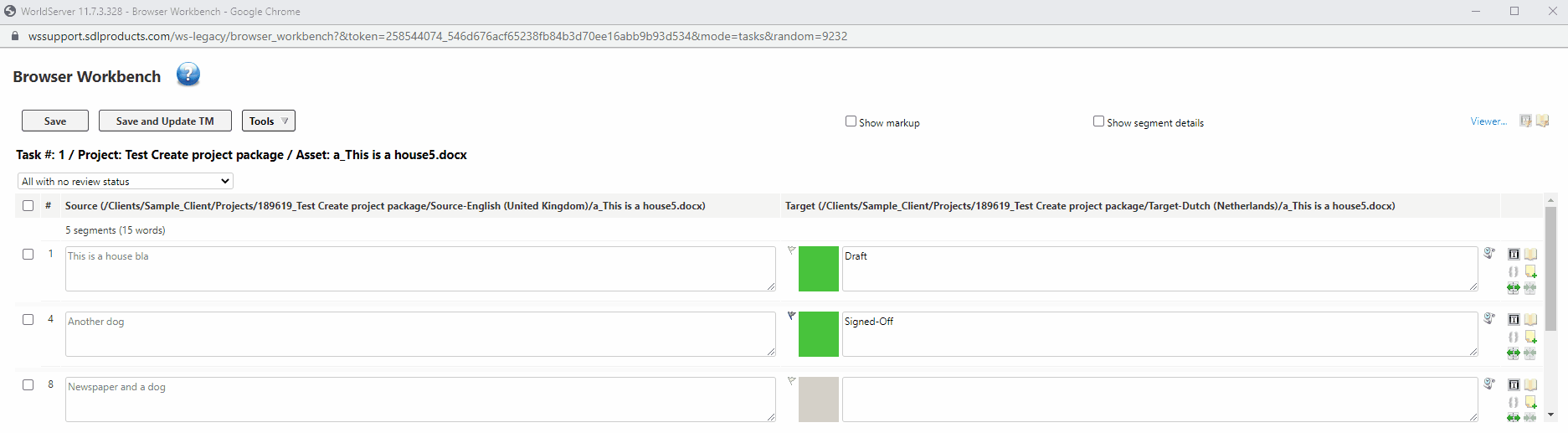
Furthermore, because of this issue, also the
Check Translation Status (LIB) workflow step, if configured to detect all segments that are not set to
Reviewed status, will
not detect segments that were set to
Signed-off status in
Trados Studio as being in
Reviewed status, although they display with status
Reviewed in Browser Workbench.
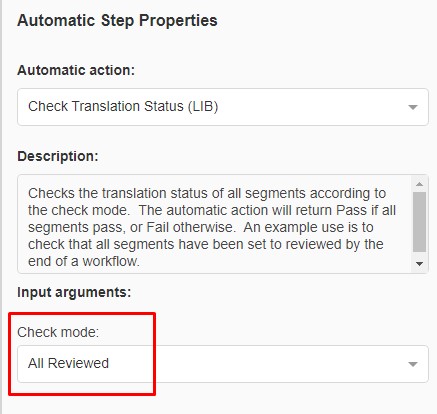
In Browser Workbench, you cannot visually identify
Signed-off segments as any different than segments set to
Translation Approved in Studio - resulting in
Reviewed status in WorldServer/Browser Workbench.
The workaround is to set the View in Browser Workbench to
All with no review status and find segments that have an apparent
Reviewed status, as displayed in the small video above.
Another workaround to identify such segments is to open the Task in Online Editor instead of Browser Workbench. Online Editor and Trados Studio use the same segment statuses. Below is what the affected segment looks like in Browser Workbench vs. Online Editor:
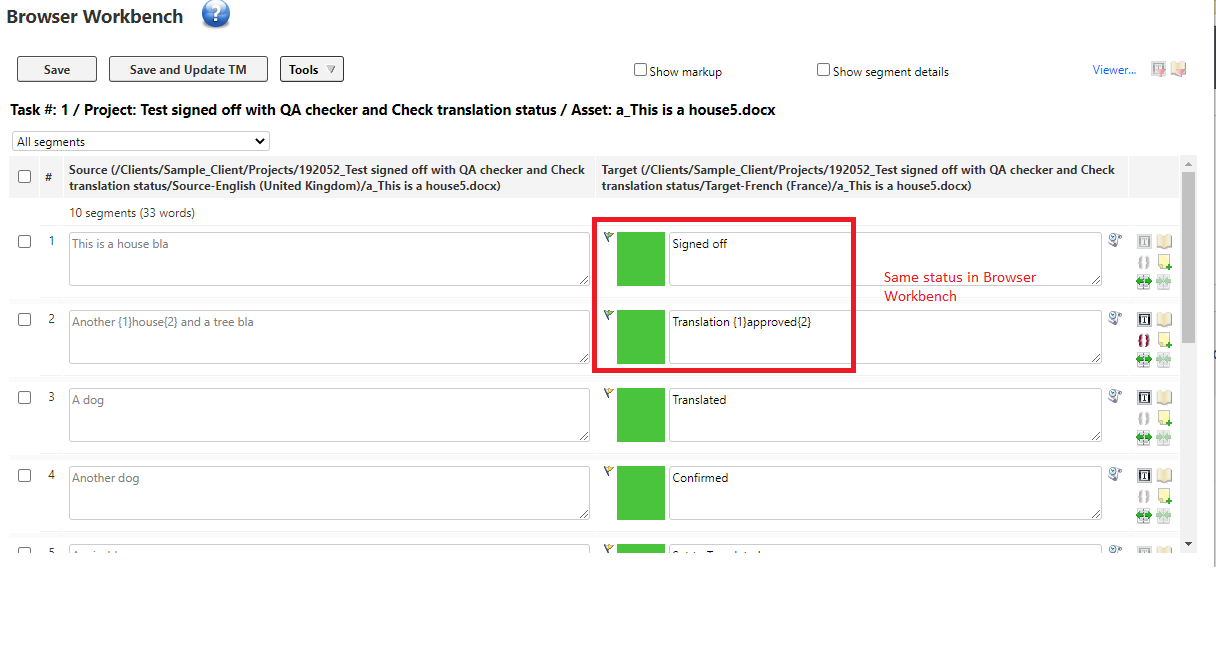
The segment status
Signed-off is clearly visible in Online Editor: