Download the source PPTX file to your local computer and try to open it in Microsoft PowerPoint. You will receive an error when opening:
PowerPoint found a problem with the content in ...... filename.pptx. PowerPoint can attempt to repair the presentation If you trust the source of this presentation, click Repair.
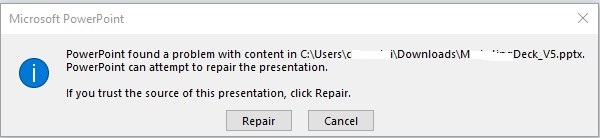
if you click on Repair, after a short while, this message will appear:
Sorry, PowerPoint can't read .... filename.pptx
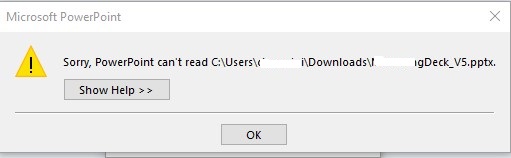
Another way to check the health of the source PPTX file: if you try to unpack the PPTX file using 7zip or any other archiving tool (all PPTX, DOCX and XLSX files are small archive files), you will see this error "unexpected end of file) when extracting:
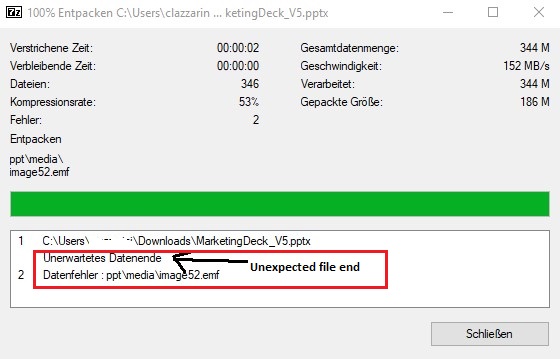
The extraction will still work and you will find the folder named after the PPTX file name. If you then navigate to the directory of the error above (in this example, ppt\media\image52.emf) and try to open that emf file with Paint or any other Imaging tool by double clicking on it, you will receive this error:
Paint cannot read this file. This is not a valid bitmap file, or its format is currently not supported.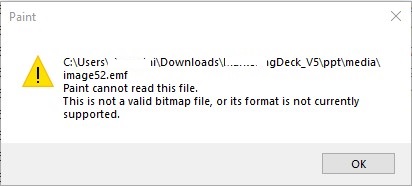
This is a another prove that the file has an issue.



