The
Calculate Repetitions step is a project-scope step. It means that it requires all Tasks in a project to reach the same step and then the step will be completed. This is because Repetitions are calculated among all files, so all files/Tasks need to reach this step so it can be processed and completed.
For example, if you submit 2 tasks/files to a project while creating this project, both these task will start to go through the workflow steps. Some of the steps - like
Segment Asset for example - are Task-scope steps. This means that the segmentation of each file/task runs independently from other project tasks. The
Calculate Repetitions step - on the other hand - is a project-scope step, meaning that it will only run when all tasks belonging to a project reach this step. This is to ensure that the repetitions are not only calculated at the file/task level, but also across tasks/files.
This also means that if you add a new (third) file to a project, the corresponding new tasks will go through segmentation and reach the
Calculate Repetitions step, but it will run on its own because the other 2 tasks have already passed that step. So the repetitions calculated for Task 3 will not take the first 2 tasks into consideration, hence there will be no cross-files repetitions calculated.
If you want repetitions to be run for all tasks again and hence you want the scoping report to be updated to include the repetitions across all files, you need to add the
Update Scoping Report and
Calculate Repetitions automatic actions to your workflow after the human step where you have made these changes. All the Tasks belonging to the project should run through these 2 steps in order for the scoping report to be updated and include cross-file repetitions. Here is a screenshot of a simple Workflow containing the 2 steps after the first Human step:
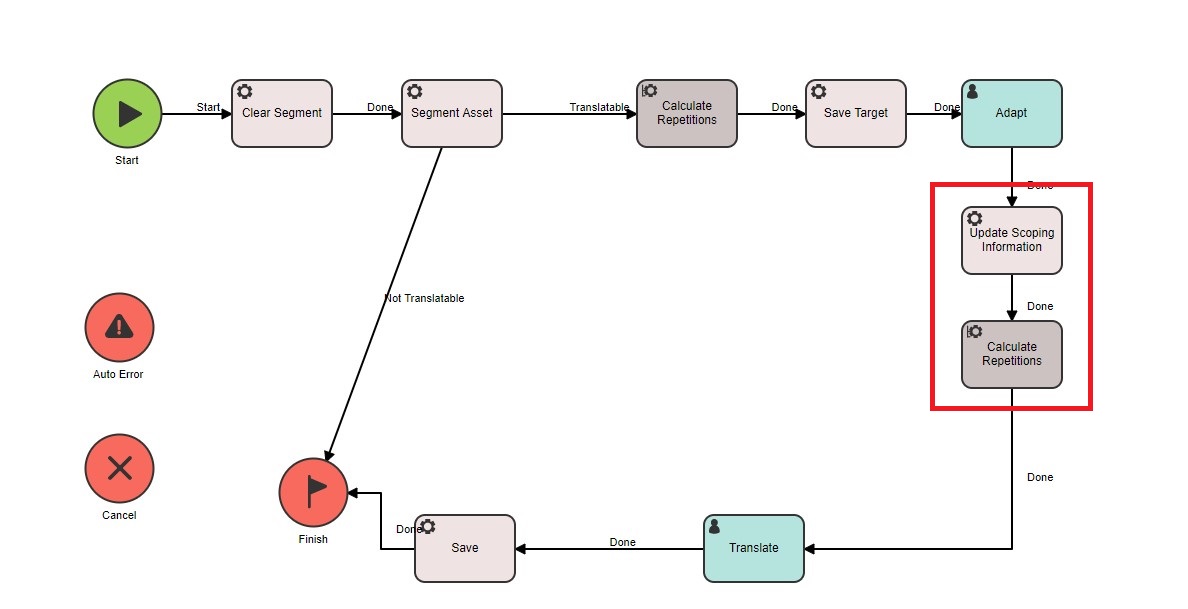
This article provides more details about how to add the
Update Scoping Report and
Calculate Repetitions automatic actions to your workflow:
WorldServer - How can I configure my Workflow to re-scope my project's files and create an updated scoping report?


