If you want the scoping report to be updated after
an asset has been translated manually during a manual step (such as
Translate), please refer to this article:
WorldServer: Is it possible to update the Scoping report created after segmentation at a later project stage after the translation has been manually added?If the asset's properties were to change as the result of assigning a new translation memory, machine translation adaptor, cost model, etc. ..., the scoping information that was stored in the database at the time the asset was originally segmented would still get retrieved when a user runs a scoping report. The automatic action
Update Scoping Report (LIB) will update the scoping information stored in the database and can be used after a change to an asset's properties. This will allow a user to see the effect that changing the asset's properties, such as assigning a different translation memory or machine translation adaptor, has on scoping.
To update the scoping report with any changes to the translation and TM done after the first segmentation, you can add these steps after the first human step where the changes were applied:
- Update Scoping Report (LIB)
- Calculate Repetitions
Here is an example of a simple workflow with this sequence:
Note: the step
Update Scoping Report does not take repetitions into the calculation, so if you want repetitions to be calculated, the step
Calculate Repetitions needs to be added again after
Update scoping report.Moreover: in case the scoping report is supposed to be exported using the Automatic Step
Generate Scoping Report step, this step should be added after the sequence mentioned above as well, not only after the first one or it will not be up-to-date.
If you need help configuring your
Workflow, please contact the RWS Professional Services Team.
How do I request assistance from RWS to create a customization for my WorldServer environment?



