| Resolution | WorldServer 11.3 and later versions
Starting from SDL WorldServer 11.3, new versions of the Microsoft Excel 2000-2003 and Rich Text Format (RTF) file types, adapted specifically for server-based environments and compatible with SDL Trados Studio 2017 SR1 CU8 or later, have been released. These new File Types are:Microsoft Excel 97-2003 File Type
Rich Text Format (RTF) File TypeWhen using these new File Types, you won't need Office to be installed on the server where FTS is installed.
Note: the earlier versions of Microsoft Excel 2000-2003 File Type and of the Rich Text Format (RT) File Type have been marked as Deprecated and should not be used anymore.


With the new Microsoft Excel 97-2003 and Rich Text Format (RTF) File Types, you no longer need to have Microsoft Office installed on the machine that runs the FTS Server. To use these new file types, you need to configure them as the default file types for their corresponding extensions. You can do so by going to
Management > Administration > Customization
and selecting MIME types in the Custom component type list. Alternatively, use File Type Groups to override the Mime Type system default filters. Refer to this article for more details about how to created and apply File Type Groups (Filter Groups): How can I change the WorldServer settings to use a different filter for a specific file format without affecting active projects?If you want to keep using the deprecated versions, however, you will still need Microsoft Office 2007 or later (or Office 2003 with the 2007 compatibility pack) on your FTS Server machine as explained in the next section of this article.
WorldServer 10.4.x to 11.2
In earlier versions of SDL WorldServer (10.4.x to 11.2), there are 3 basic requirements to process XLS and RTF files:
- To process Rich Text Format (RTF) file types, you must install Microsoft Word 2007/2010/2013/2016 or Microsoft Word 2003 with the Office 2007 compatibility pack on the computer that runs the FTS server.
- To process Excel 2003 (XLS and XLT) file types using the Microsoft Excel 2000-2003 File Type, Microsoft Excel 2003 with the Office 2007 compatibility pack or Microsoft Excel 2007//2010/2013/2016 must be installed on the computer that runs the FTS server.
- Additionally to the setting above, the directory below MUST be present on the server where WorldServer is installed. If your WorldServer environment is a clustered environment, make sure the directory is present on all servers:
On a 32-bit Windows 2008 or 2012 server operating system:
C:\Windows\System32\config\systemprofile\Desktop
On a 64-bit Windows 2008 or 2012 server operating system:
C:\Windows\SysWOW64\config\systemprofile\Desktop
If the requirements above are still not helping and XLS files still cannot be segmented with the same error, it is possible that on the server where FTS is installed, the User that is running SDL File Type Server Service is a local system user that has no permission to access Excel. This limitation has been found recently and is due to Microsoft security patches. Here is an example of such configuration:
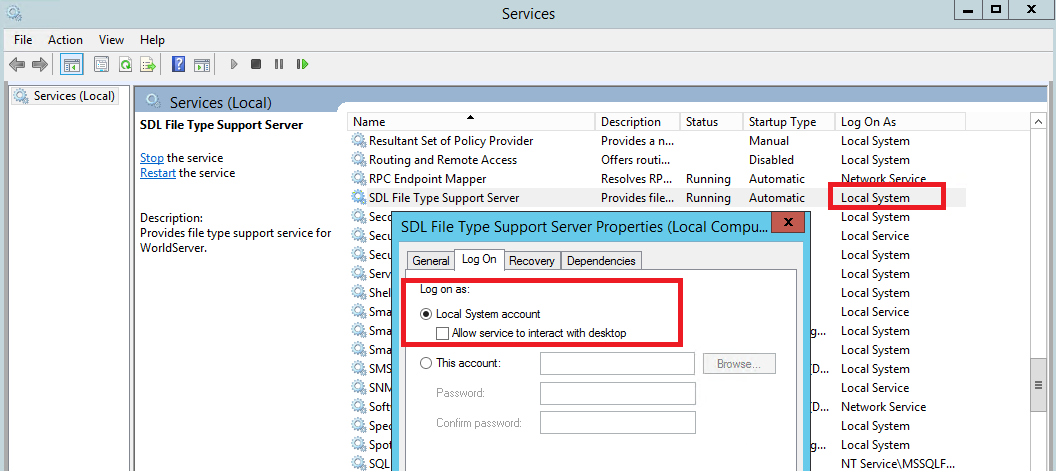
The resolution in this case is to change the User running the SDL File Type Server Service to a Domain Account User and then restart FTS.
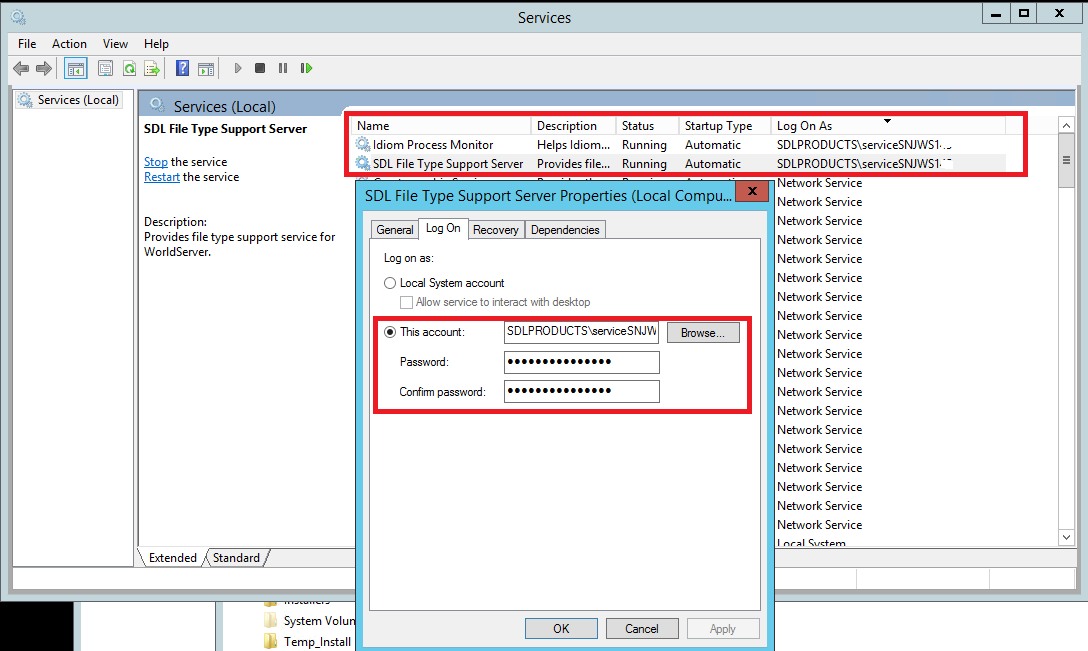
WORKAROUND:
Save your RTF or XLS source file as DOCX or XLSX file and re-submit to SDL WorldServer. |
|
|---|



