There are 2 methods to configure SDL Worldserver to apply length limitations to SDLXLIFF files included in WSXZ packages exported from Worldserver while working in
SDL Trados Studio:
1- Starting from
WorldServer 10.4.x it is possible to add a Studio QA Profile to a Project Type. A
Studio QA Profile also includes a character length verification. The QA Profile will then be included in
WorldServer packages (WSXZ) exported from
WorldServer. The translator working in Trados Studio will automatically apply the
QA Profile upon opening the WSXZ package in
Trados Studio. Please refer to this article for more information:
How to add a Studio QA Checker Profile to a Project Type in WorldServerNote: The QA Profile Settings are
not applied to
Browser Workbench, but only to the WSXZ package and in Online Editor.
2- Another solution is limited to XML files. The length limitation is set in the
Parser Rule of the respective File Type and can vary for each attribute. Please refer to our RWS
documentation for more details about this feature.
This is an example of XML Length Restriction:
The following highlighted attributes are examples of different element length restrictions that an XML document might contain:
<?xml version="1.0" encoding="UTF-8"?>
<letter>
<title maxlength="10"> Quote Letter </title>
<salutation limit="60"> Dear Daniel,</salutation>
<text>Thank you for sending us the information on <emphasis>SDL Trados Studio 2009</emphasis>. </text>
<title maxlength="40"> Quote Details </title>
<text> Please send us a quote for 50 licenses. Keep up the good work! </text>
</letter>
This article explains how to configure Length Restrictions limits on an XML-based file type
Worldserver - How to configure an XML File Type to add Length Restrictions limits?After opening a WSXZ package containing a bilingual SDLXLIFF file created out of an XML file and a file type where length limitation is set, the relevant segment will be marked with LN as displayed here:
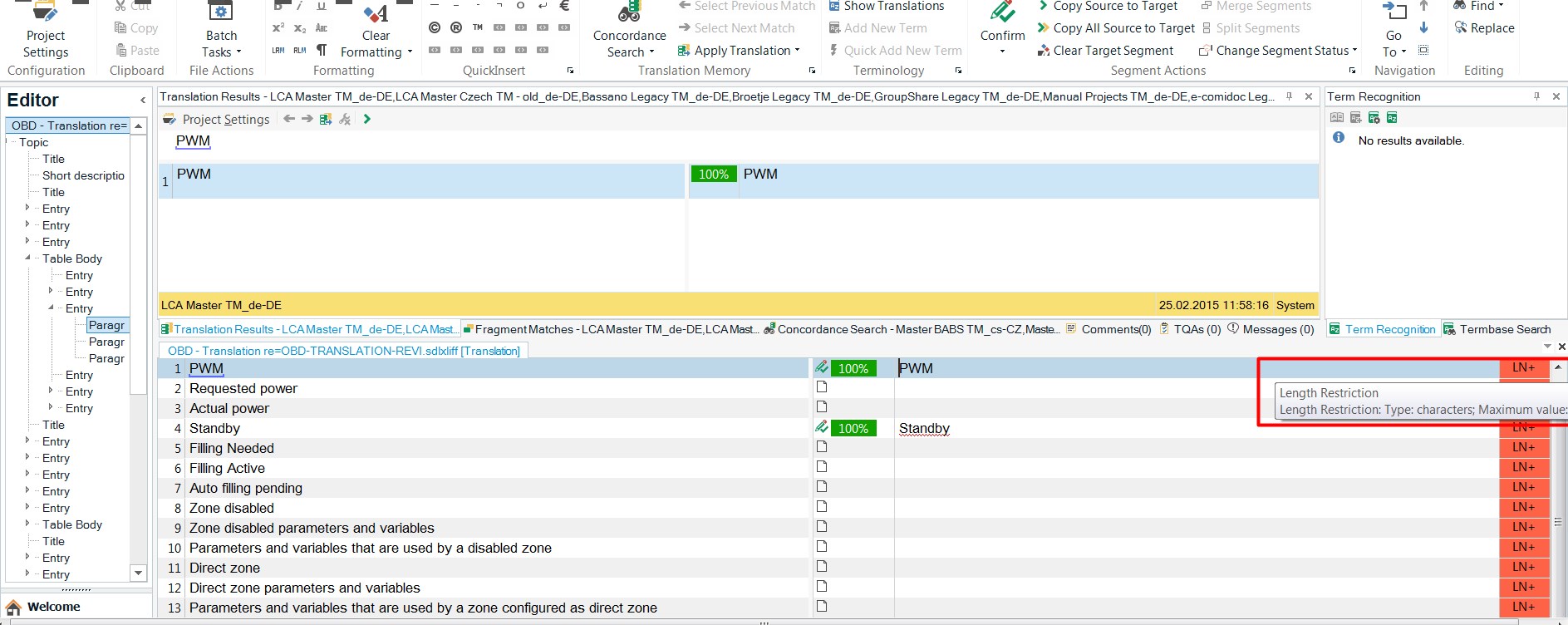
After translation, translators should run a Verification (F8) to detect if any of the translated segments exceed the maximum allowed length:
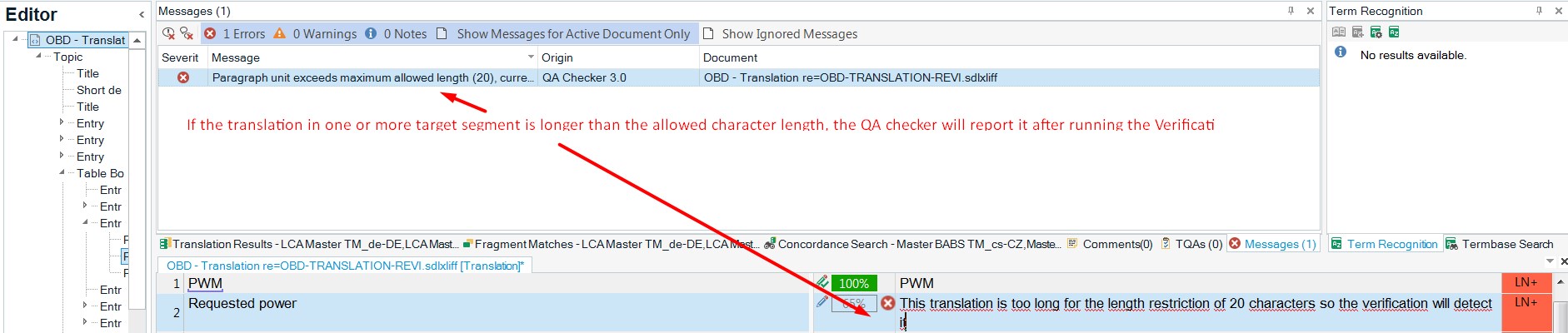
Remember: both methods #1 and #2 do not apply to
Browser Workbench but to
SDL Trados Studio only. If you want to ensure that users working in Browser Workbench are made aware of character length limitation, please review this article:
WorldServer - How to set the maximum character length of target segments for translation in Browser Workbench 


