A possible solution to make sure that users who work in
Browser Workbench respect the length limitation is to add one of these 2 Automatic Actions after
Calculate Repetitions and before the
Translate or
Review step to your Workflow. There are 2 relevant Automatic Actions:
1- Set Maximum Segment Length: Same As Source This Automatic Action sets the maximum target length for each segment in an asset to be the same as the source length for the segment.
2- Set Maximum Segment Length: Fixed Value This AA sets the maximum target length for each segment in an asset to a user-provided value. The default value is set to 255 characters, but it can be modified as needed.
Here is a simple example of a Workflow with the
Set Maximum Segment Length: Fixed Value Automatic Action:
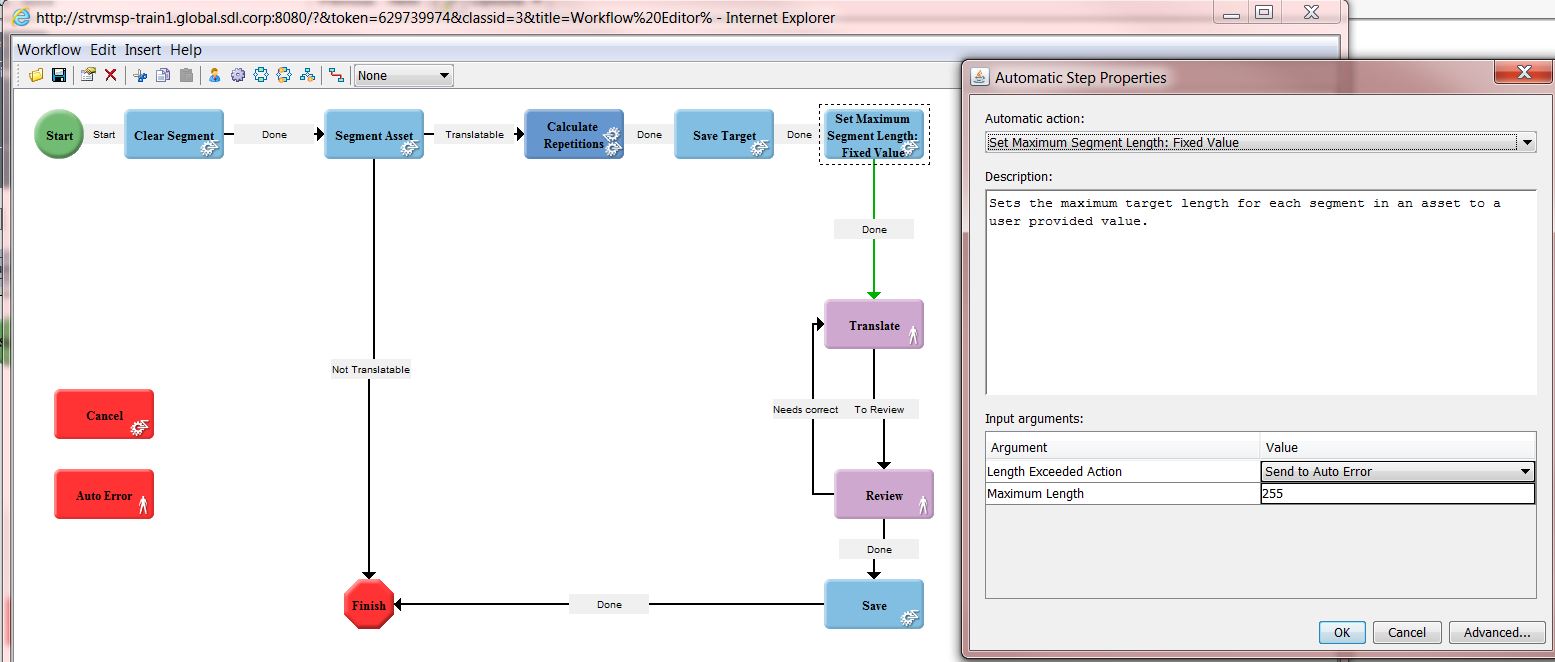
By adding this Automatic Action
before a manual step that includes working in
Browser Workbench,
Browser Workbench will display the number of available characters below each segment and will adapt the number of remaining characters while the translator enters the translation. In case the translator exceeds the max. length allowed, this error will appear:
"Translation is too long (21 extra characters)" (number of characters will vary)
and a
Save of the file in
Browser Workbench will fail unless the length is correctly set.
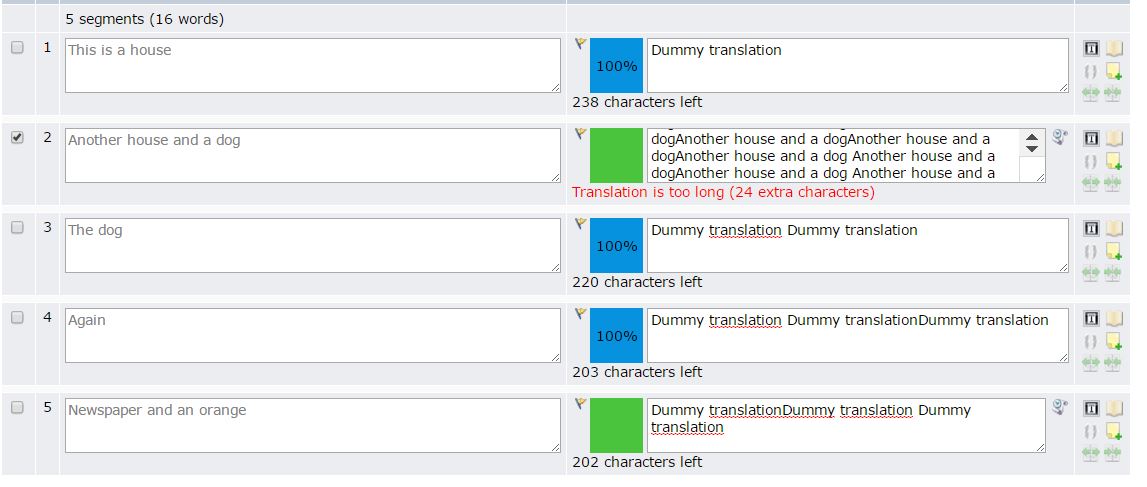
Important: This configuration applies only to Browser Workbench. It is not applied to Online Editor or to the SDLXLIFF file included in the WorldServer WSXZ package exported for Trados Studio. To apply length restriction for translation in Trados Studio, please refer to this article:
WorldServer - How to set the maximum character length of target segments for translation in Trados Studio



