We have created a QA Checker Profile in Trados Studio. This QA Checker Profile includes a setting that should warn or give an error when a target segment is longer than a specified number of segments. As an example, we have set that the target segments should not exceed 30 characters as follows:
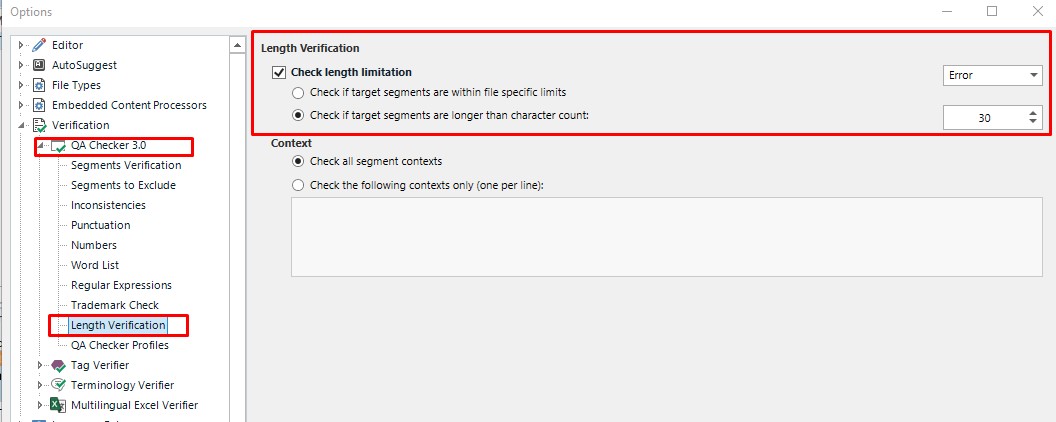
We have uploaded the QA Checker Profile to WorldServer and we have applied it to a relevant Project Type, as explained in this article
How to add a QA Checker Profile to a Project Type in WorldServer
We have then created a project with that Project Type. After opening the task in Online Editor, we noticed that the Length Verification setting is not taken into consideration. If a target segment is longer than the number of characters specified in the QA Checker Profile, after confirming the segment, the issue is not flagged at all.
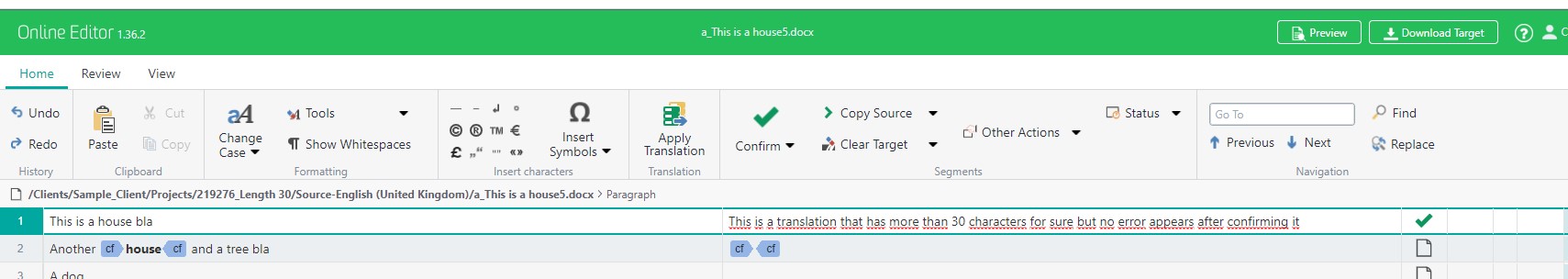
The setting works perfectly in Trados Studio when opening a WSXZ package exported from the same project.
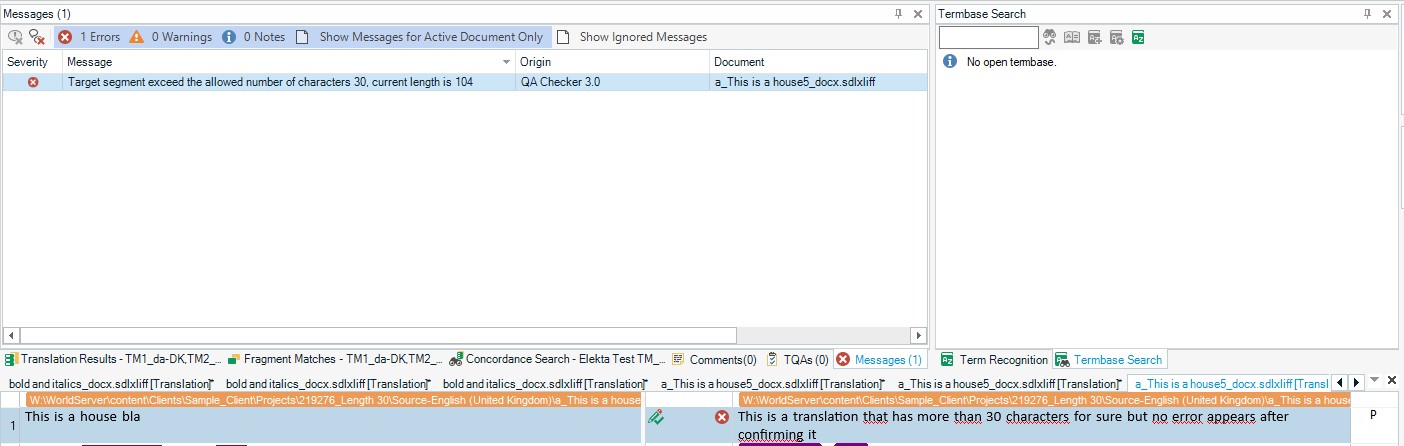
Other QA Checker settings are applied correctly in Online Editor, but not the length verification setting.



