If you need to identify and clean up such TM entries from your WorldServer environment:
1- Go to the relevant Translation Memory
2- Select the relevant source and target language (you can also select
All in both fields to search in all the source and target language combinations, if you have multiple)
3- Run a
Freeform SQL Search. You activate the
Freeform SQL Search by selecting it in your Translation Memory page. Here is an example:
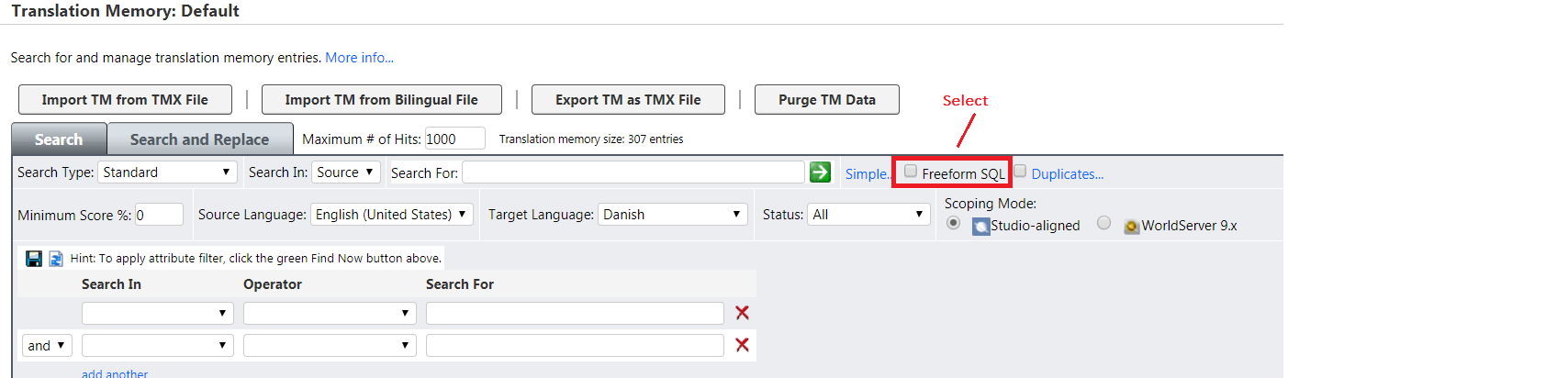
4- Once the
Freeform SQL Search is activated, enter
LEN([Source])>LEN([Target])-3 and LEN([Target])+3<LEN([Source])in the Query field and click on the green icon to run the Search. This query above shows you segments where in the source segment, the character count is more than 3 characters as in the target segment/TM entry. You can adjust the number of characters as need by replacing 3 with 5 or 10 etc.
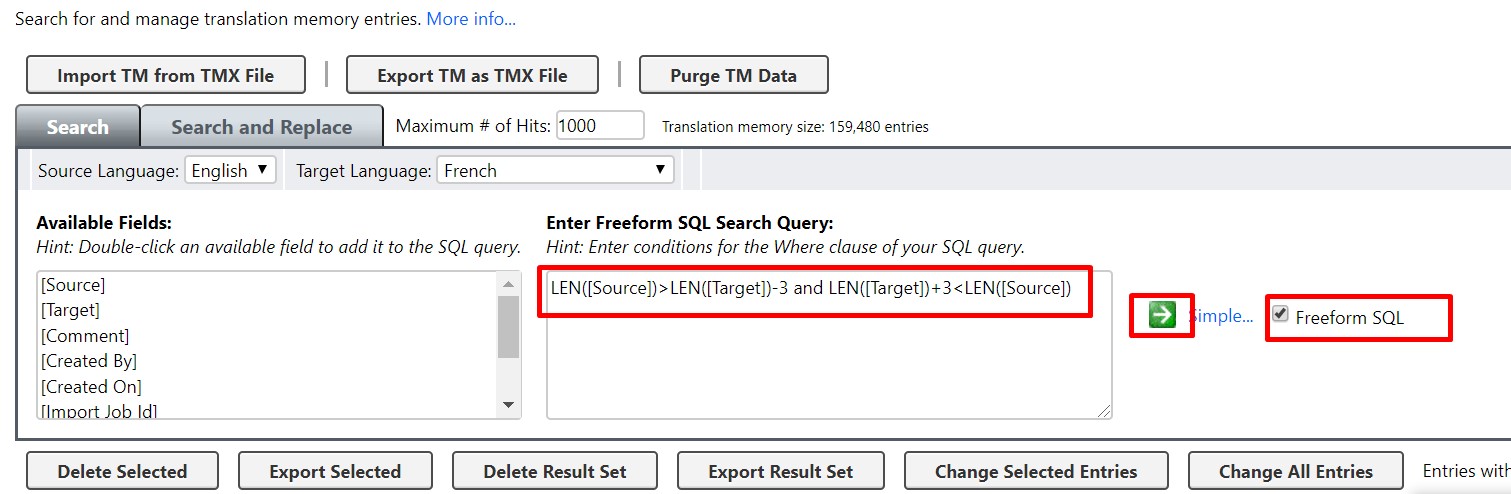
5- You could also run a search based on percentage using
LEN([Target])*100/LEN([Source])<70This query will find entries where the character length of the target translation is 70% at most compare to the character length of the source segment. Here is a screenshot of this Search and its results in a Test TM. The Search is based on Source English and Target French only:
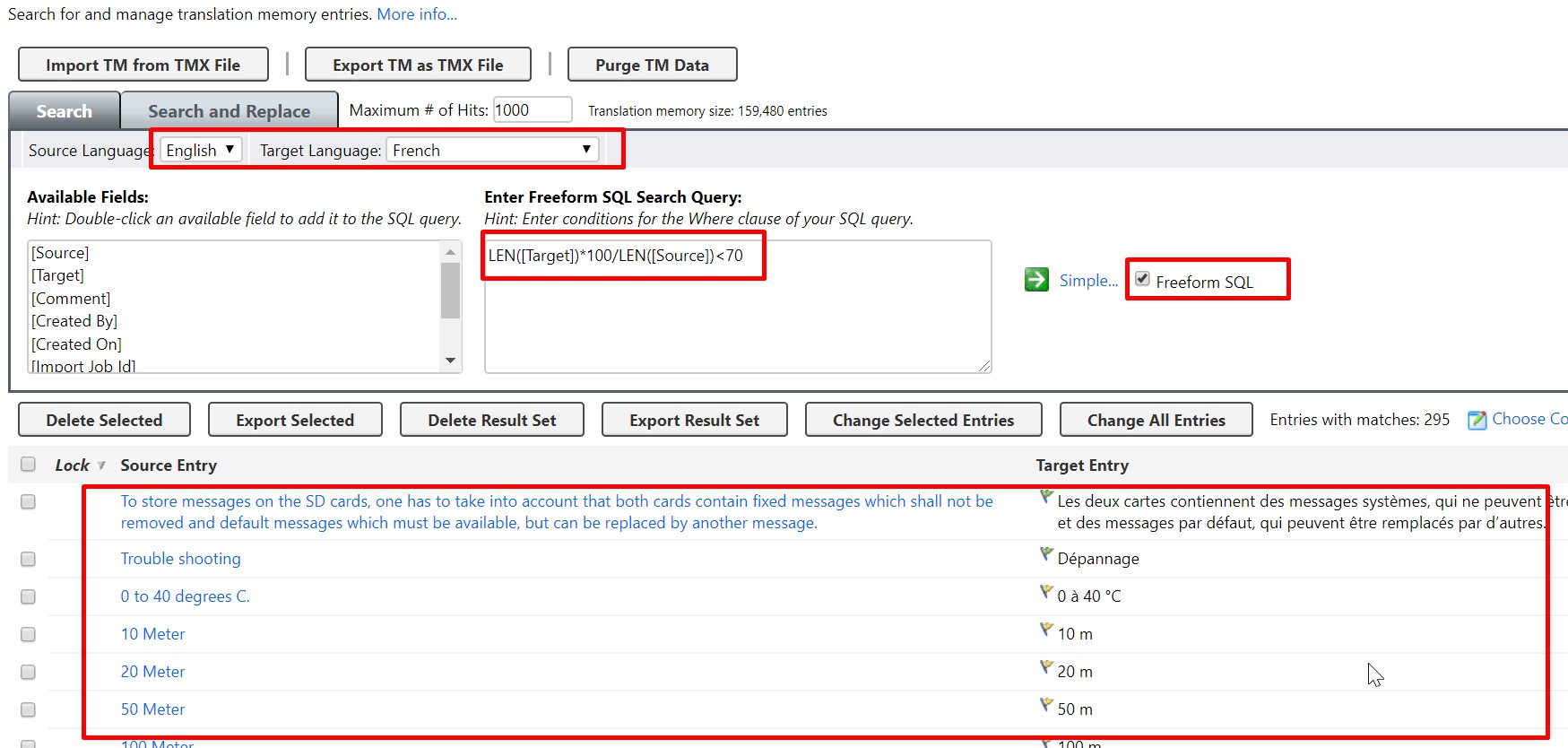
You can adapt the percentage in the query as needed.
Now the TM entries that have a target translation that are max 70% of the source characters count will display.
6- Once you have run your Search, if you want to delete all the resulting TM entries from your Translation Memory, click on the
Delete Result Set button.
If you want to delete only selected entries, do your selection and then click on
Delete Selected. Remember: be careful when deleting TM entries as this action is
not reversible. You might want to do a back up of what you are about to delete by using the
Export Result Set button before you go ahead with the deletion.




