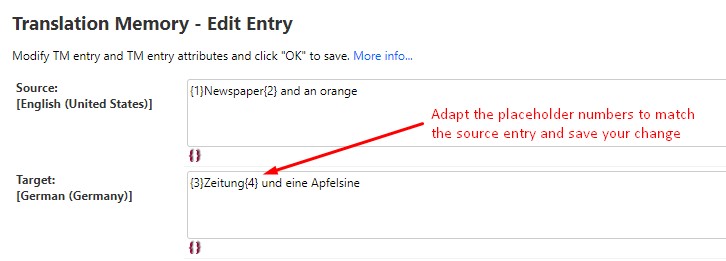The following query identifies mismatches in Tag/Placeholder IDs. In
WorldServer, go to
Tools > Translation Memoriesand click on the relevant Translation Memory to open it. Select the source and target language of your choice (or select all source and all target, as needed).
Use the
Freeform SQL Search to find those entries and enter this
Regular Expression in the Freeform SQL field:
[Source] like '%{1}%' and [Target] not like '%{1}%'This is how the Search might look like:
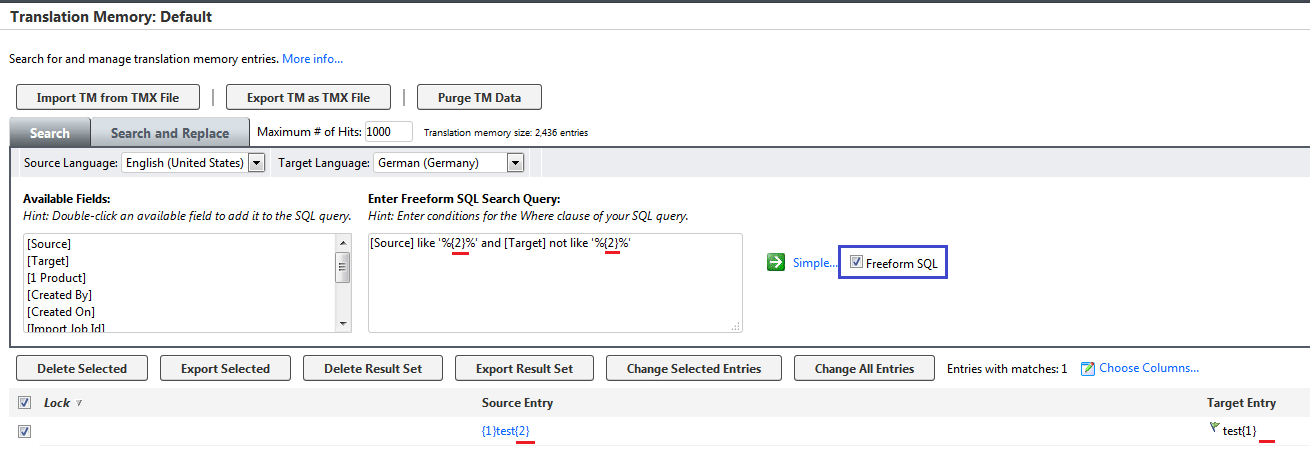
You might want to subsequently replace the number "1" with other numbers like "2", "3" etc to find more entries.
[Source] like '%{2}%' and [Target] not like '%{2}%'
[Source] like '%{3}%' and [Target] not like '%{3}%'You could also run this Query that identifies all misplaced tags from 1 to 7 (you can add or remove more numbers as needed):
([Source] like '%{1}%' and [Target] not like '%{1}%') or ([Source] like '%{2}%' and [Target] not like '%{2}%') or ([Source] like '%{3}%' and [Target] not like '%{3}%') or ([Source] like '%{4}%' and [Target] not like '%{4}%') or ([Source] like '%{5}%' and [Target] not like '%{5}%') or ([Source] like '%{6}%' and [Target] not like '%{6}%') or ([Source] like '%{7}%' and [Target] not like '%{7}%')
Here is an example of how the results of such a search could look like, clearly displaying TM entries where the placeholders in the source entry do not match the ones in the target entry:
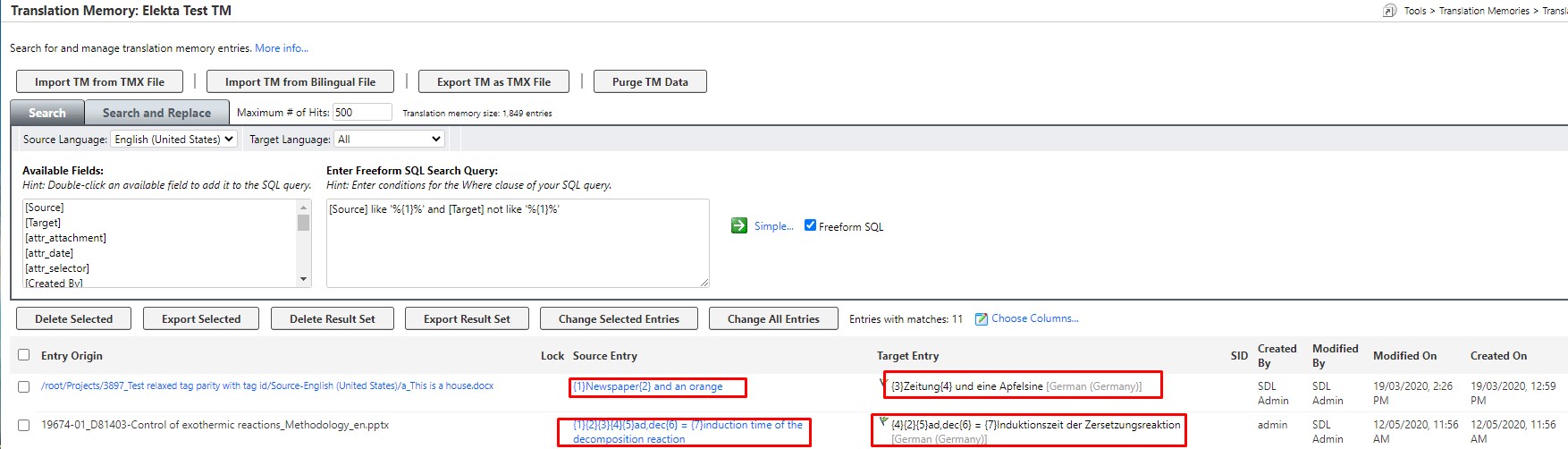
You can open each TM entry and fix the tag issue and save your change: