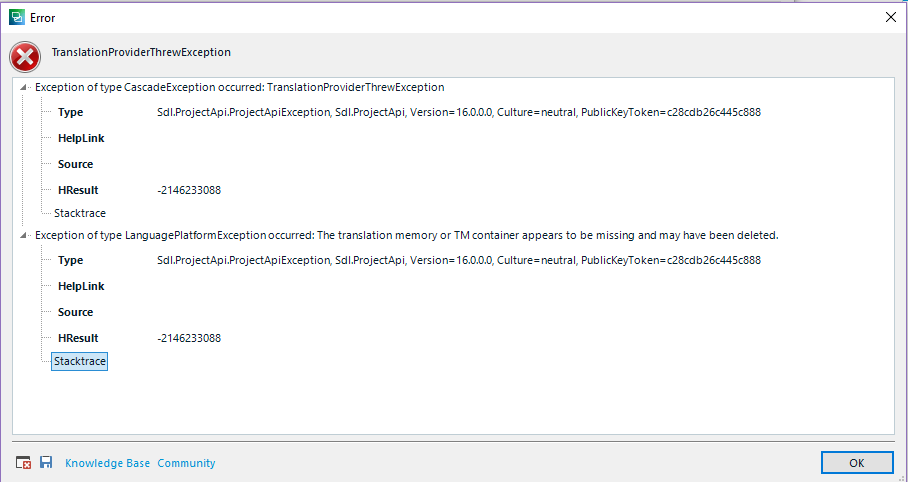After installing the
Trados Studio 2021 SR1 update (the error may also occur in Trados Studio 2019 SR2 CU8 or in Trados Studio 2022), you may receive different error messages when trying to confirm segments or update your translation memory via the Batch Task
Update Main Translation Memories, .tmx import or by importing alignment results. You may see the following error messages:
TranslationProviderThrewException
One or more errors occurredAn error has occurred while using the translation provider [TM name]: The translation memory or TM container appears to be missing and may have been deleted
Failed to import file [filename]: The translation memory or TM container appears to be missing and may have been deletedIf you look at the details of the error message, you will see the following, or similar: