Starting with the release of Trados Studio 2021, the Upgrade Migration Wizard is no longer available in the user interface.
To declutter the UI, the wizard has moved to a dedicated app available from the RWS AppStore:
Trados Compatibility and Migration Power Pack
Install this app to enable the following batch-oriented use cases:
- Combine multiple Trados Studio translation memories (TMs) into one
- Upgrade Translator's Workbench and SDLX TMs to Trados Studio translation memory format: .TMW and .MDB format to .SDLTM
- Migrate TMs from TMX to Trados Studio format in batch mode
- Migrate file-based to server-based TMs in Trados GroupShare and vice versa
To install this plugin take these steps:
1. Download the app installer from RWS Appstore: Trados Compatibility and Migration Power Pack. Choose the right version:
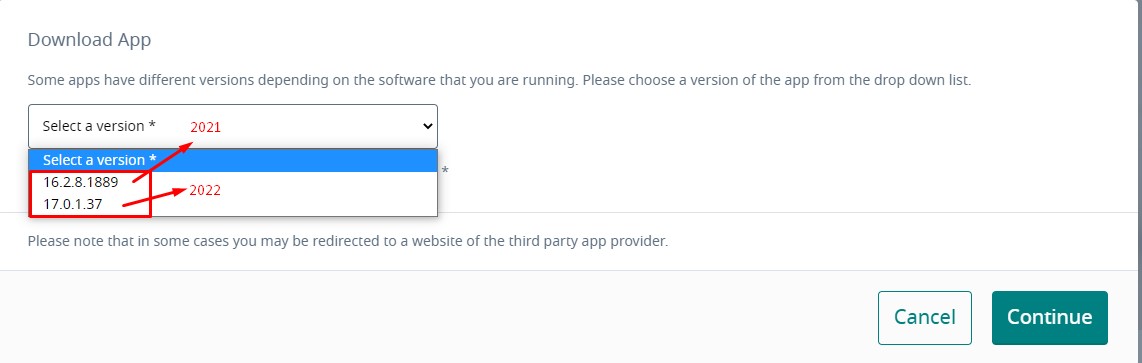
2. Close Trados Studio 2021 or 2022
3. Double-click the installer and follow the installation wizard
4. Re-open Trados Studio 2021 or 2022
Then open the TM in Translation Memories view and right-click it to select Upgrade Translation Memory, or use the Upgrade Translation Memories button from the ribbon (upper right).
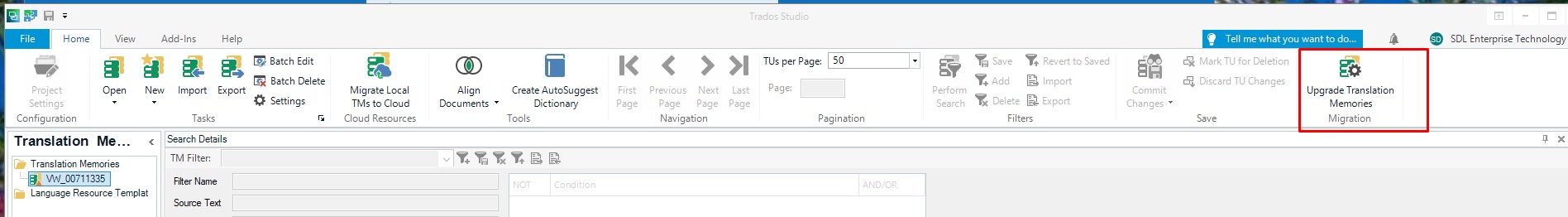
You can also use another RWS AppStore app like the TM Optimizer to remove unwanted tag content from the legacy translation memories (TMs) and increase the performance of the import and the leveraging in Trados Studio. After you install TM Optimizer, select the legacy TM you want to clean and import. The app will create a new optimized version that you can then use with Trados Studio.
For detailed information, see the Trados Studio 2021 Migration Guide.
For detailed steps on how to upgrade the TMs – please see the documentation:
Upgrading legacy file-based TMs from Upgrade wizard