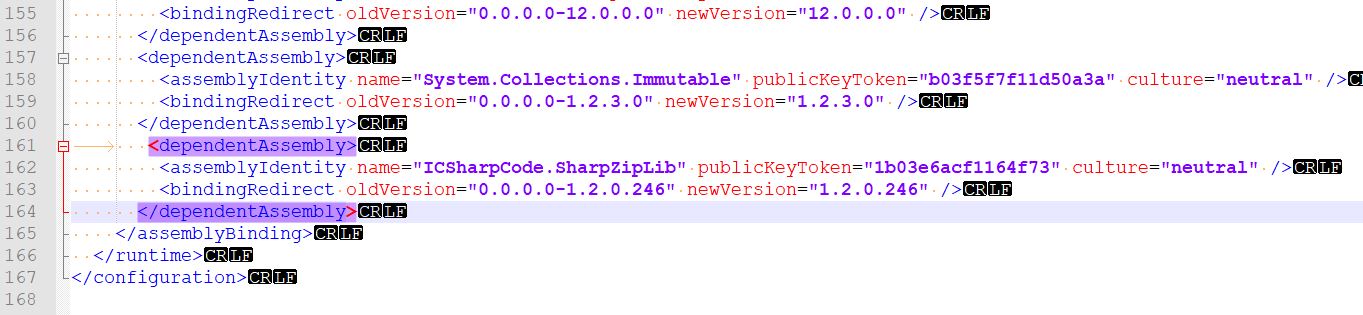Please go to
C:\Program Files (x86)\SDL\SDL Trados Studio\Studio15 and search for
SDLTradosStudio.exe.config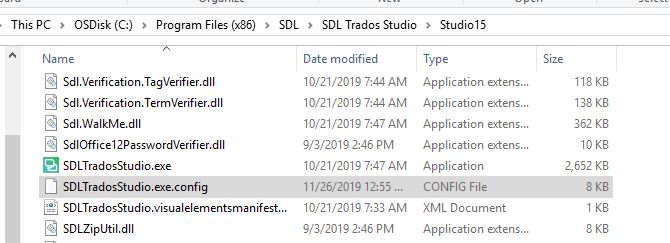
Right click on the file, open it using Notepad++ with Administrative rights and follow these steps:
1. Go to the end of the file
2. Before the last
</assemblyBinding> please copy the following:
<dependentAssembly>
<assemblyIdentity name="ICSharpCode.SharpZipLib" publicKeyToken="1b03e6acf1164f73" culture="neutral" />
<bindingRedirect oldVersion="0.0.0.0-1.2.0.246" newVersion="1.2.0.246" />
</dependentAssembly>
This is the way the file should look: