1. Open the termbase in
MultiTerm Desktop:
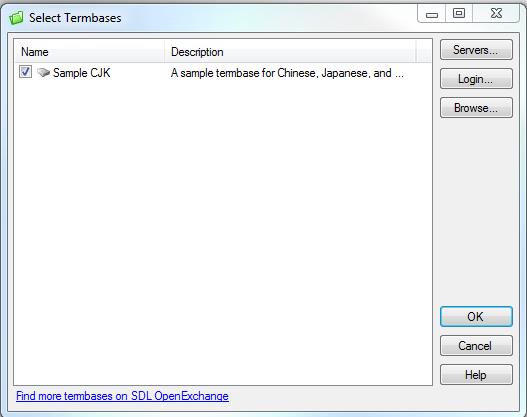
2. Go to the
Catalog / Termbase Management view:
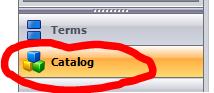
3. Under the termbase, go to
Export > right click on
Word Dictionary export definition > click
Process…
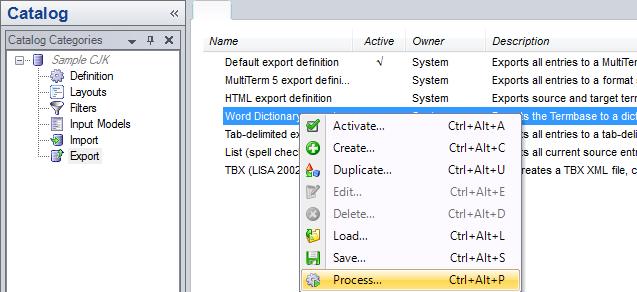
4. On the first screen, select where the export file and the log file will be stored and the sorting method: by entry number or by content index field - in the second case you can choose to arrange by the source index or the target one, or by any language contained in the termbase. Click
Next.
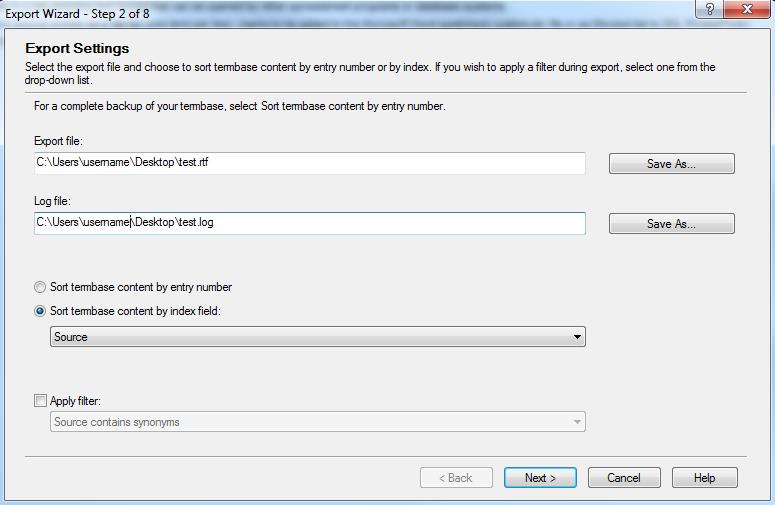
5. The export is processed:
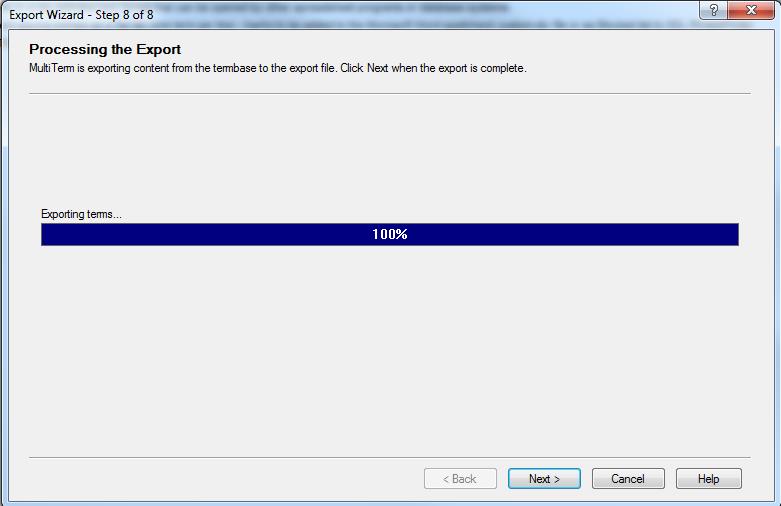
6. Click
Next and
Finish.
The export is now done and the file should be found at the specified path location.