Changes in
exchange properties and in the property
export.wsxz.tm.type.default, for instance when setting:
export.wsxz.tm.type.default=content_and_link
have no impact on the Modern User Interface. They only have an impact on exports done from the Legacy/Classic UI.
Starting from version 11.8.1, a new configuration was added in exchange.properties:
xi.export.wsxz.tm.type.default
This property controls the TM export type selected by default on WSXZ export from the Modern User Interface. The value set for this property will control the setting when using Translate/In Trados Studio from the Modern User Interface.
Note: When this property is not set, the default is now always CACHED ("Use cached Project TM").
Otherwise, you can change or set the default to one of these options:
xi.export.wsxz.tm.type.default=CACHED
xi.export.wsxz.tm.type.default= CONTENT
xi.export.wsxz.tm.type.default= LINK
xi.export.wsxz.tm.type.default= CACHED_AND_LINK
xi.export.wsxz.tm.type.default= CONTENT_AND_LINK
xi.export.wsxz.tm.type.default= NO_TM
These options correspond to the existing options when exporting a Task from the Modern User Interface:
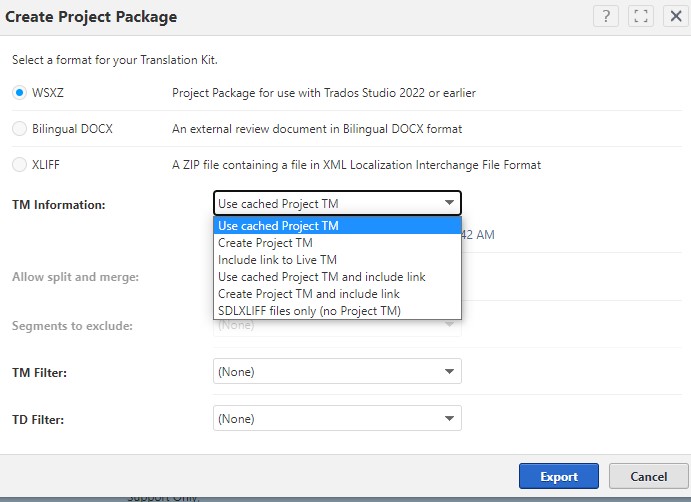
In versions before 11.8.1. where the default type of export cannot be set for the Modern UI, the workaround is to always use the Export button to export your WSXZ package. This will ensure that you always have a copy of the original export package, which can be useful in case of errors.
The button Translate/In Trados Studio will be removed completely from both the Classic and the Modern User Interface in future versions of WorldServer (planned in version 11.9.).
We recommend that users use the Export button and download the exported WSXZ packages to their computers. It is proven useful to always store a copy of the originally exported WSXZ package until the project or the translation is successfully delivered, especially in case of errors that might require that the original package is re-translated.



