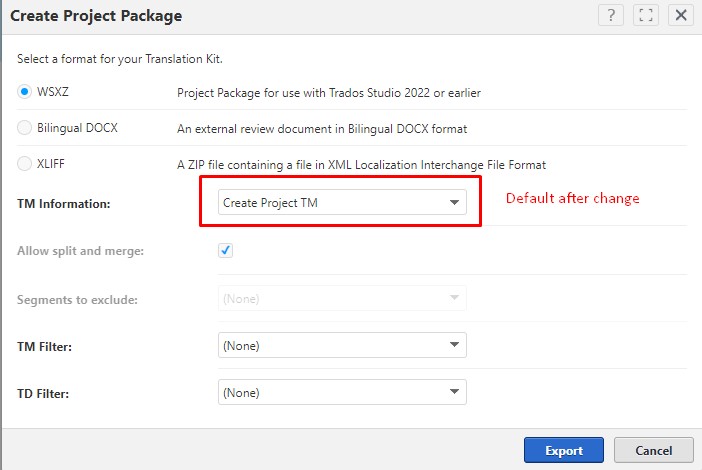This is possible starting from WorldServer version 11.8.1. In this version, a new configuration was added in exchange.properties:
xi.export.wsxz.tm.type.default
This property controls the TM export type selected by default on WSXZ export from the Modern User Interface. The value set for this property will control the setting when using Translate/In Trados Studio from the Modern User Interface.
Note: When this property is not set, the default is now always CACHED (Use cached Project TM). Otherwise, you can change or set the default to one of these options:
xi.export.wsxz.tm.type.default=CACHED
xi.export.wsxz.tm.type.default= CONTENT
xi.export.wsxz.tm.type.default= LINK
xi.export.wsxz.tm.type.default= CACHED_AND_LINK
xi.export.wsxz.tm.type.default= CONTENT_AND_LINK
xi.export.wsxz.tm.type.default= NO_TM
These options correspond to the existing options when exporting a Task from the Modern User Interface:
CACHE= Use cached Project TM
CONTENT= Create Project TM
LINK= Include link to Live TM
CACHED_AND_LINK= Use cached Project TM and include link
CONTENT_AND_LINK= Create Project TM and include link
NO_TM= SDLXLIFF files only (no Project TM)
For example, if you set the property to
xi.export.wsxz.tm.type.default= CONTENT
the default setting will change to Create Project TM as expected. Remember to always restart Idiom/WorldServer when you change a property in any configuration file. A restart is needed for the change to take effect.