A project or task has been canceled while it was being assigned. However, the project does not disappear from the active projects or
Projects assigned to me view. It is still there and on the Tasks page, the task appears in step status
Cancelling in progress, as displayed in this example:
The cancellation does not complete. Note: the cancellation of a project or task is a background job, This is why - when this happens - an automatic email notification is sent to the assigned user.
Here is an example of the content of such email:
Your WorldServer background job "Cancelling (208640) in progress" (ID 1411609) failed to complete.


