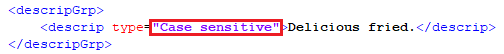WorldServer maps an attribute (not visible in the WorldServer attributes list) to each field defined in the termbase definition, and then reads the fields from the termbase in a case-sensitive way. If one or more of the terms in the termbase have one or more fields where the case does not match that of the definition, WorldServer will throw an error as it does not believe the corresponding attribute exists.
For example if the definition is as follows:
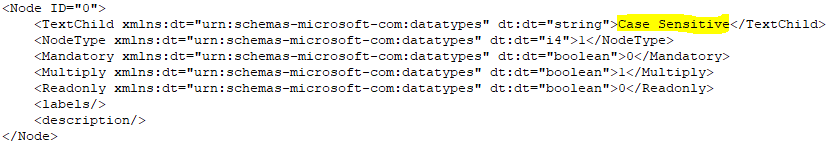
Entries with field names as below will be fine:
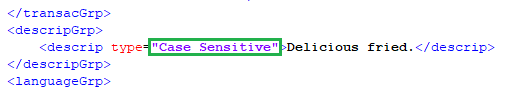
But entries with field names such as the one below will prevent WorldServer from opening the termbase: