Log out and back in with the correct email address
- Click the Logout button to log out of the current RWS ID.
- If you already have an RWS ID associated with the correct email address then sign in with these credentials:
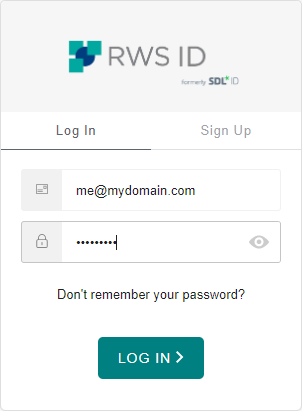
If not, then click the Sign Up tab and complete the form to create a new RWS ID for your email address:
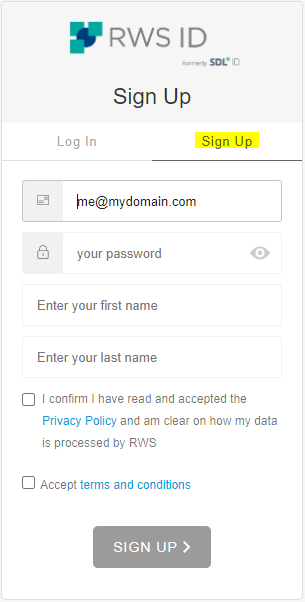
NOTE: In some cases, due to browser caching issues, the activation error may recur. If it does then
clear the cache for Trados Enterprise / Live, and then close and re-open your browser. Then open the invitation link again.



