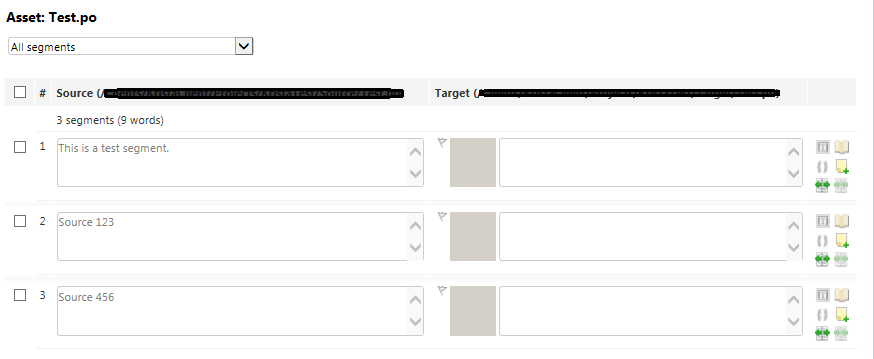A .*po (Portable objects) file contains 2 elements:
msigds and
msgstr. Both contents after each element are visible in Trados Studio. For instance, if there is text after
msgid but not after
msgstr:
msgid "This is a test"
msgstr ""the target segment will display as empty:
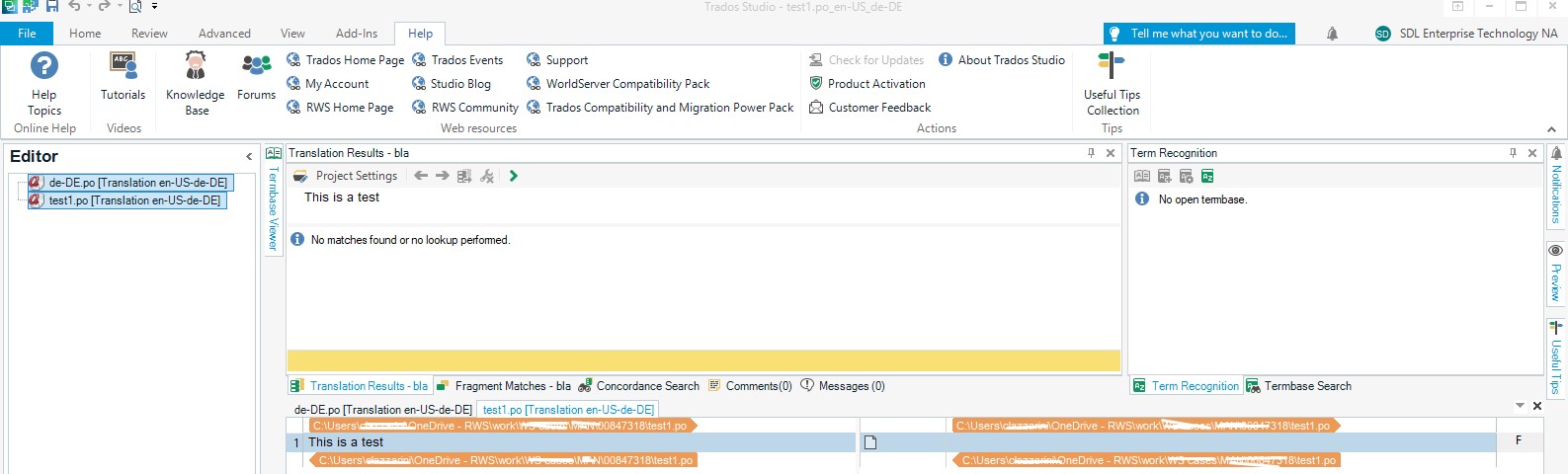
However, when the element
msgstr contains a text/translation, in Trados Studio it will be displayed in the target segment, which is the expected behaviour:
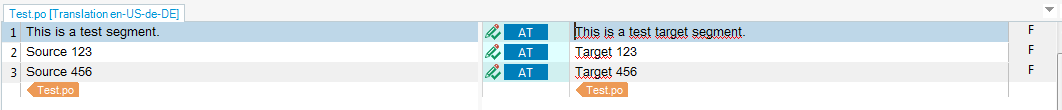
However, when segmented in WorldServer 11.7.x or earlier, when the source file contains text after
msgstr is not visible as a target segment: