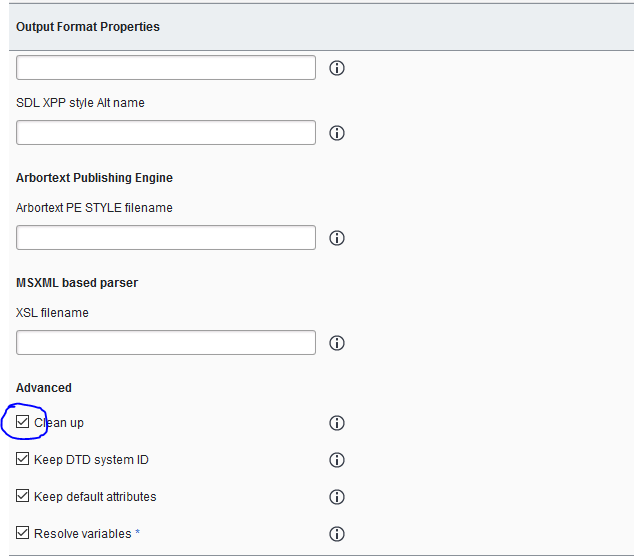Make space on the appropriate disk. The host name can be found in the event details.
Probably publish temp folder is too big:
InfoShare\Data\Publish\DataFor older releases beforeTridion Docs 14 check:
InfoShare\Data\PublishingService\Data\DataExports
You can delete older data in these folders or anything not currently publishing.
and to have it auto removed when successful be sure the cleanup box is checked.
the cleanup can be set in the
output format-->properties The cleanup box can be checked: