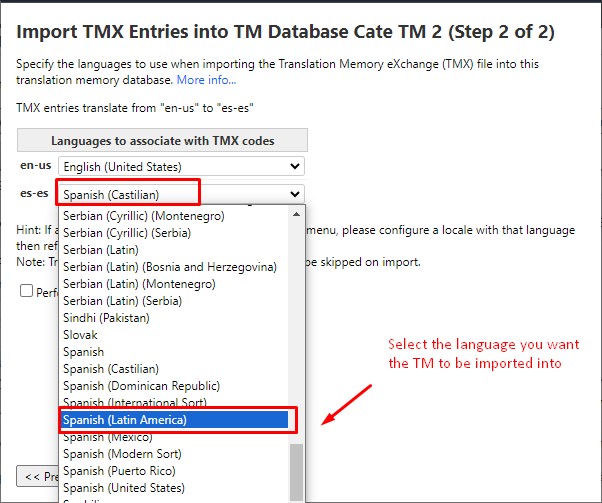WorldServer treats different flavours of languages such as Spanish-Castillan (es-ES) and Spanish Latin America (es-LA) or French (France) and French (Canada) etc. as separate languages. So it makes no difference whether the language has a different flavour or is a completely different language such as French versus German. This is why it is not possible to leverage from a TM that contains translated content associated with Spanish (Castilian) if your project has Spanish (Latin America) as a target language.
Following the example with Spanish (Castilian) versus Spanish (Latin America), the workaround is to export the Spanish Castilian TM and import it into a Spanish (Castillan es-ES) TM, or import it back into the same TM but associate it with Spanish (Castilian). The steps to do so are quite simple::
1- Go to the relevant Translation Memory
2- Do a generic Search for all entries in a specific language combination. In this case, English (United States) to Spanish (Castilian):
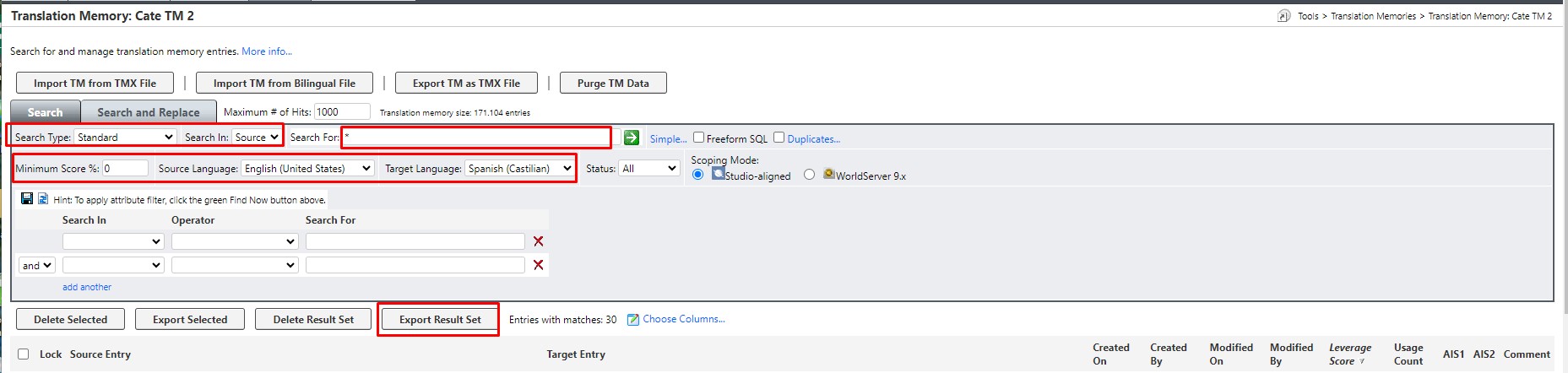
3- Once the Search is done, export all TM entries resulting from this search by clicking on
Export Result Set. The portion of the TM containing only English (US) to Spanish (Castilian) language combination will be exported to a TMX file (included in a ZIP file)
4- Import the same TMX/zip file that you have exported in step 3 into the same TM (or any other relevant TM) by clicking on the
Import TM from TMX File button. You will be prompted to upload the TMX file.
5- In the next step, you will see that WorldServer automatically detects the languages included in the TMX file. Here is where you can change the Spanish (Castilian) language to Spanish (Latin America) and then click on
Import. By doing so, the TMX file will be imported from English (US) to Spanish (Latin America) and you will have a copy of the Spanish (Castilian) translation as Spanish (Latin America) and you will be able to leverage from it by applying this TM to your project.