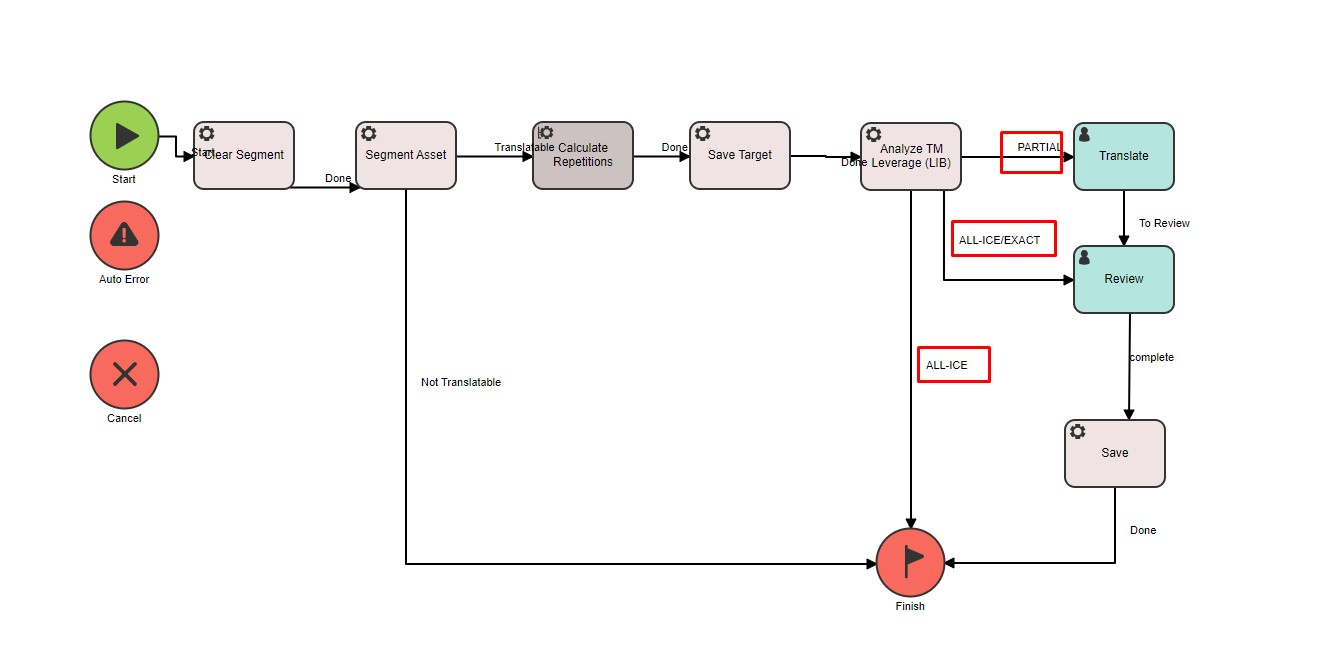You can use one of these two Automatic Actions to send Tasks to completion based on their segment status or TM leverage:
- Analyze TM Leverage (LIB) - This step analyzes the TM leverage level obtained after segmentation, and returns a result corresponding to the leverage level: ALL-ICE, ALL-ICE/EXACT or PARTIAL
- Analyze Translation Status (LIB): This step analyzes the translation status of all segments in an asset and returns one of these: ALL-REVIEWED, ALL-REVIEWED/PENDING REVIEW or PARTIAL.
You could configure your workflow to add one of these two Automatic Actions after
Segment Asset or after
Segment Asset > Calculate Repetitions and set the transition to go to the Finish step if
ALL-ICE or ALL-REVIEWED is found.
Here is an example of a simple workflow using
Analyze TM Leverage (LIB) where if a Task contains only ICE Match Segments, it is sent to completion. If it contains a mix of 100% and ICE Match segments (and no lower fuzzy or untranslated segments) it is sent to Review. If it finds at least one segment with a lower leverage than 100% or ICE, it sends the Task to the Translate step: