Existing TM entries associated with a segment are only replaced or updated in a TM when that segment is
manually changed during the life of an active project. For example, if a translator or reviewer opens the file in
Browser Workbench or
Online Editor, changes the translation, confirms and saves, and updates the TM with this change. Or if a changed translation is imported through a WorldServer Return package into the
ACTIVE project. See also:
WorldServer - are new TM entries added or are existing TM entries replaced when translating a project or file?An import of a bilingual file into the Translation Memory will always create new TM entries, even if the Return package comes from a project that was previously active in this WorldServer environment, or even if the project is STILL active.
The reason for this is that this type of TM update (via
Import TM from Bilingual File) removes the association with the actual project removed. In fact, when importing using
Import TM from Bilingual File, you will notice that the Entry origin (visible under the
Entry Origin column in the TM page) will display
only the name of the source file and not the whole file/project directory. For example, if the source file name was
This is a house_small.docx, this name will display as
Entry Origin.
This is different when a TM entry is created or updated during the project's life cycle, through a manual change in Browser Workbench, Online Editor or through an import of a Return package into an active project. In that case, the TM entries display the whole project and file path as
Entry Origin, for example:
/Clients/Sample_Client/Projects/201865_Test update TM with sdlxliff yes or no/Source-English (United States)/This is a house_small.docx
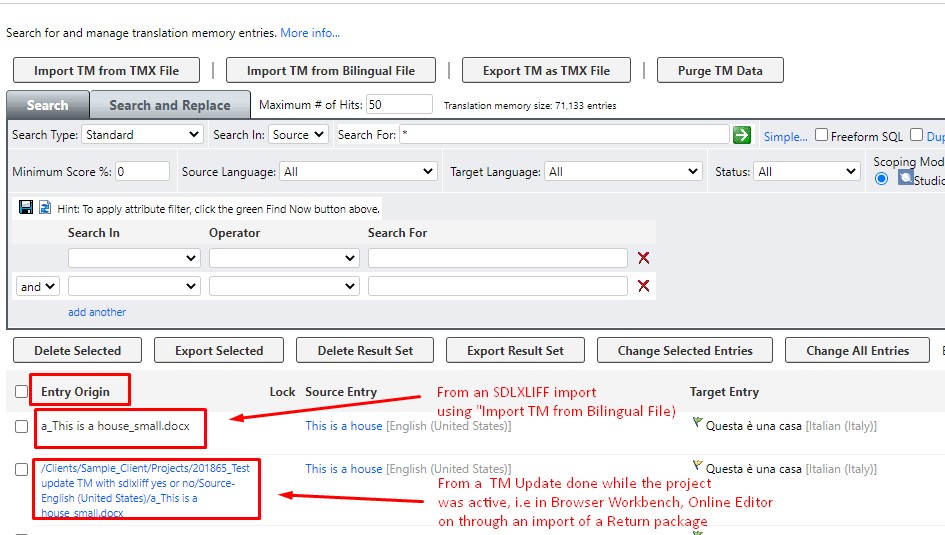
So the short answer is: the import of the SDLXLIFF file will create "duplicates" if the source and target entries are the same. If they are not the same, they are - obviously - not duplicates. In any case, new TM entries will be added.
Note: if the
Modified On date of the SDLXLIFF files is more recent than the ones from the completed project, when leveraging from this TM in the next project with the same or similar source files, the TM entries with the most recent
Modified On date will have precedence over the older ones




