1- In WorldServer, the maximum segment translation status for 100% matches is set to be
Pending Review per default. This property in
tm.properties file controls this setting:
maximum_exact_translation_status=PendingThe workaround is to change the setting to
maximum_exact_translation_status=Reviewedand restart WorldServer. With this setting, after segmentation, the segment will reflect the status of the TM entry as follows:
- If the leverage from the TM entry is 100% match and the TM entry is Reviewed, the segment will also be Reviewed.
- If the leverage from the TM entry is 100% match and the TM entry is Pending Review, the segment will also be in Pending Review status.
Note:
this is a global change. It will be applied to all files segmented in
WorldServer.
2- If you want to set the maximum translation status for 100% matches to be
Reviewed only for some projects, you can do so based on the Workfow you are using. This can be achieved by configuring the the Segment Asset step accordingly. Set the Maximum status for 100% matches to
Reviewed as displayed below:
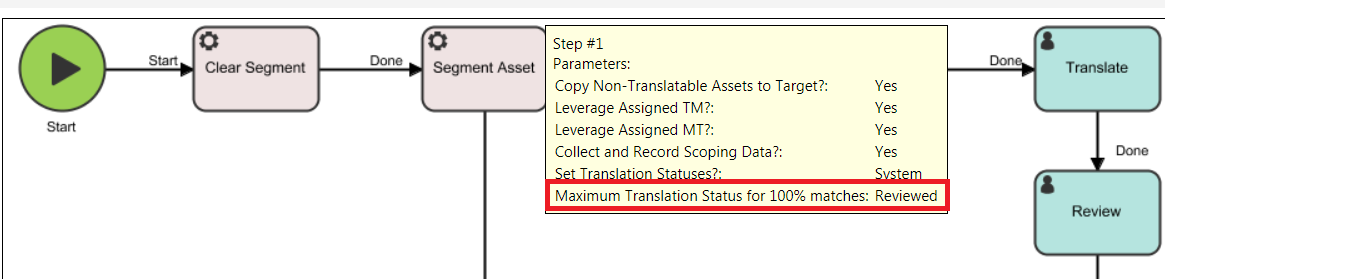
With this setting, after segmentation, the segment will reflect the status of the TM entry as follows:
- If the leverage from the TM entry is 100% match and the TM entry is Reviewed, the segment will also be Reviewed.
- If the leverage from the TM entry is 100% match and the TM entry is Pending Review, the segment will also be in Pending Review status.
3- The other reason why the segment is not in
Reviewed status is that it would require for the segment to be an
ICE match. The main criteria for a segment to be marked as ICE Match is based on the TM entry having been translated in the context of either the segment before or after the current segment being translated. There are other criteria that can restrict the ICE match definition. These are set in
tm.properties. You can find more details in our
SDL Documentation Center. The default settings are as below:
# Determines whether the ICE condition will require that the TM entry match the
# TM AIS context of the asset being translated. If this option is enabled, then
# no segments for new assets will be ICE matched. Note that path normalization
# will impact how the TM identifies assets, and therefore can impact ICE
# results when this option is enabled. This option does not apply to SPICE
# matches.
# Requires enable_standard_ice_lookup=true to have any impact.
#require_asset_match_for_ice=false
# Determines whether the ICE condition will require the TM entry to have the
# same attribute values as the corresponding mapped AIS properties. If enabled,
# all mapped attributes much match their AIS property counterparts. This option
# does not impact SPICE matches
# Requires enable_standard_ice_lookup=true to have any impact.
##require_metadata_match_for_ice=false
# Determines whether a full usage context is required for all ICE matches. For
# a full usage context, the TM match must have been translated between segments
# having the same content as those around the asset segment being translated.
# This option does not impact SPICE matches.
# Requires enable_standard_ice_lookup=true to have any impact.
#require_full_usage_context_for_ice=false
# Determines whether a null context should be enough to register a partial ICE
# match. This does not impact full context defined by a previous and next
# segment being null, as is the case for single segment documents.
# Added in WS 9.0.1
# Requires enable_standard_ice_lookup=true to have any impact.
#require_non_null_context_for_partial_ice=true
#Description: "Determines whether the ICE condition will require that the TM
# entry match the TM AIS context of the asset being translated when the asset
# only contains a single segment. If this option is enabled, then a single
# segment asset can only be ICEd if it has been previously translated. Note
# that path normalization will impact how the TM identifies assets, and
# therefore can impact ICE results when this option is enabled. This option
# does not apply to SPICE matches."
# Requires enable_standard_ice_lookup=true to have any impact.
#require_asset_match_for_single_segment_asset_ice=true
# Determines whether or not all TMs in the group will be searched unless
# an ICE match has been found. As TMs in groups are ordered and prioritized,
# WS will by default accept 100% matches found in higher priority TMs above ICE
# matches found in lower priority TMs. Enabling this options will force WS to
# continue searching lower priority TMs until an ICE match has been found or
# all TMs have been searched. Enabling this could impact the performance of
# the leverage process depending on the TM group and the nature of the data
# stored within it.
#search_all_tms_in_group_for_ice=false




