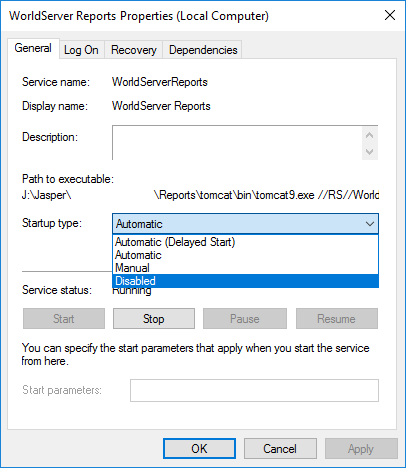To stop the Jasper Reports service, and disable it, follow the steps below:
- Log into the server using the Remote Desktop Protocol (RDP).
- Click on the Start button and type Services. Then click on Services to open the console.
- Navigate to the WorldServer Reports service for the instance you want to disable.
- Right-click WorldServer Reports, and choose Properties.
- Click the Stop button to stop the service.
- Change the Startup type to Disabled, and click OK.