There is no option to move a
Translation Memory to another
Location /
Organization, as a whole.
Trados Cloud offers the possibility to
Copy a
Translation Memory to another
Location /
Organization instead. Using the
Copy option will only create the same
Translation Memory structure, into a different
Location /
Organization, without the
Translation Memory content.
1. Login to your
Tenant2. Go to
Resources -
Linguistic Resources -
Translation Memories3. Search for the needed
Translation Memory and Select / Mark it
4. Hit the
Copy button and a new menu will be opened where you will have to fill in a
Name and a
Location for the new
Translation Memory.
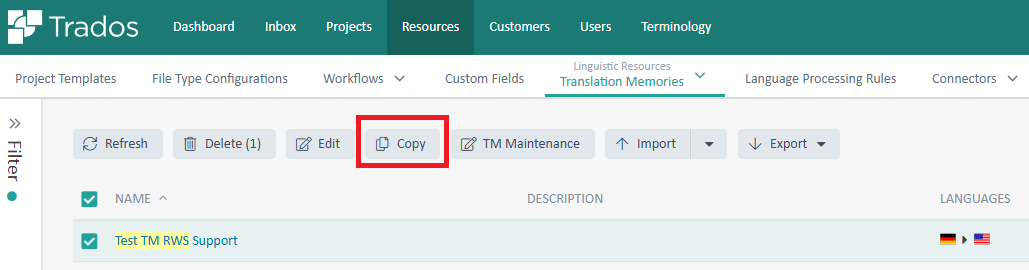
5. Hit the
Create button
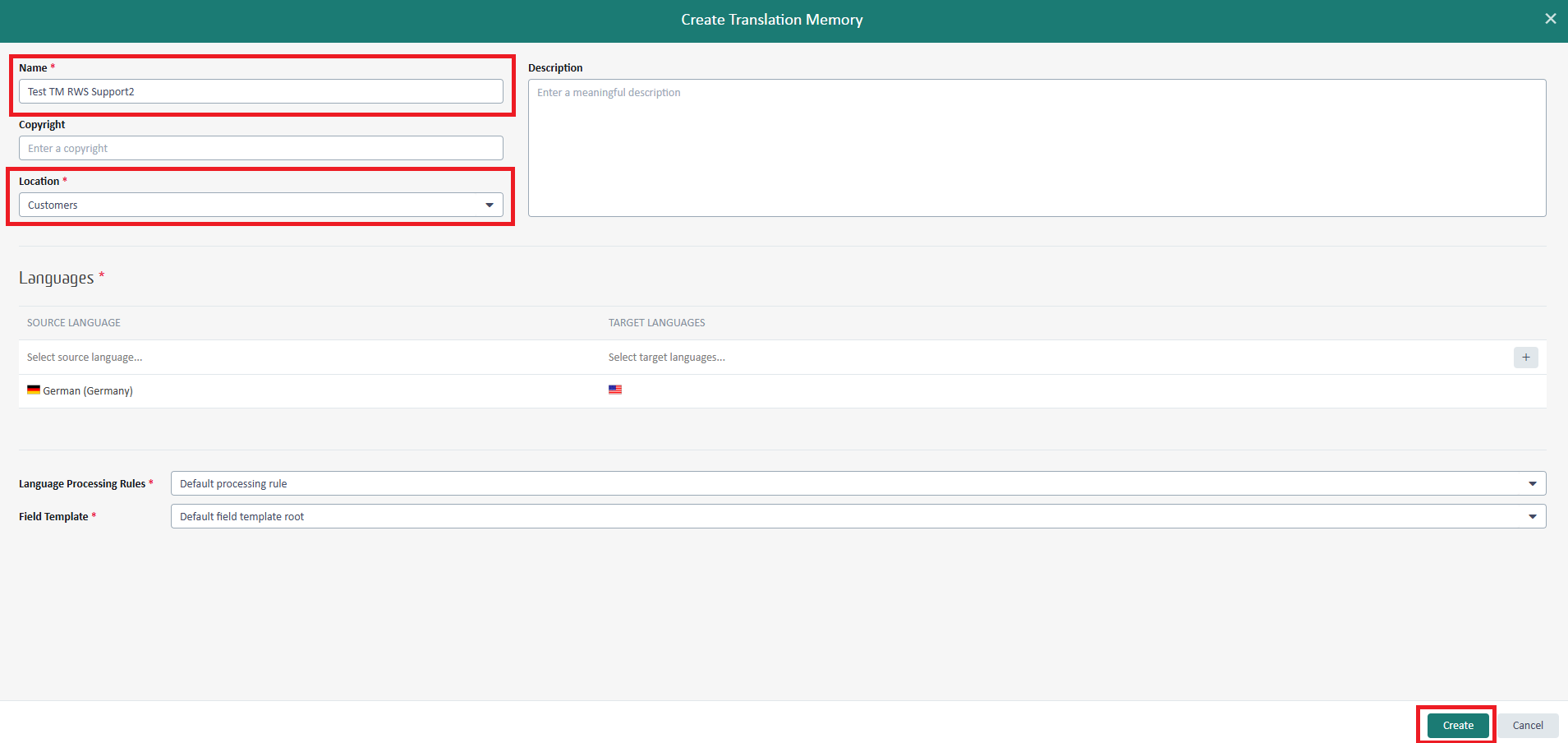
!NOTE! The created
Translation Memory will be empty. You will have to export the content from the original
Translation Memory, and then import it in the newly created/copied
Translation Memory.