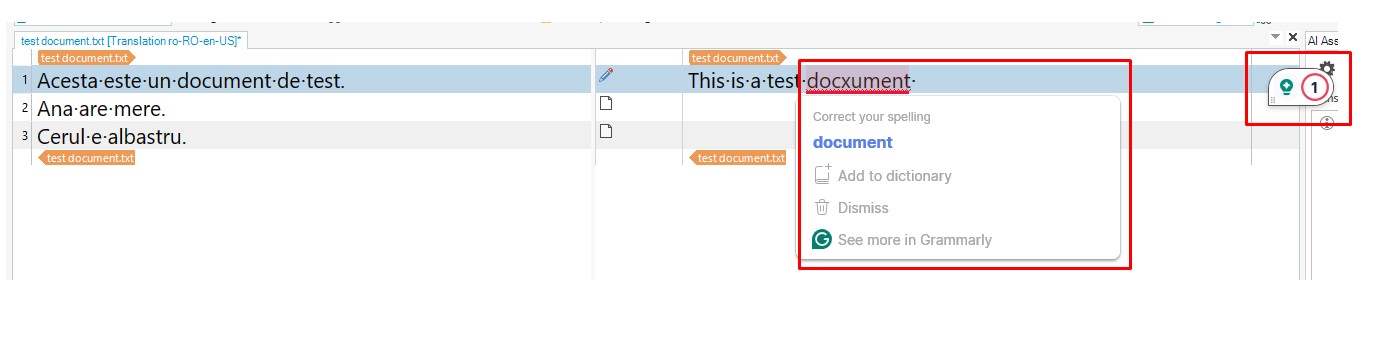To have
Grammarly available in
Trados Studio 2024, you’ll need to:
- Have a Grammarly account: https://www.grammarly.com/
- Install the “Grammarly for Windows” app on your machine: https://app.grammarly.com/apps
- Have the Grammarly app open on your machine
After the app is installed and is running on your machine, the
Grammarly widget will appear when you work in the
Studio Editor and suggestions will be provided for any mistakes found: