No property in WorldServer controls this setting. The
upLIFT Match Repair feature is enabled automatically by Trados Studio in the Editor for all type of Studio projects, including WorldServer projects created after opening a WSXZ package. Please refer to this section of the RWS Documentation:
upLIFT Match Repair
To disable the upLIFT Match Repair functionality in Trados Studio, you can follow these steps:
-
Open Trados Studio, select your Project and navigate to the Project Settings.
-
Select Language Pairs and choose the relevant language pair.
-
Go to Match Repair and uncheck the option to use termbases for upLIFT Match Repair. Here is an example:
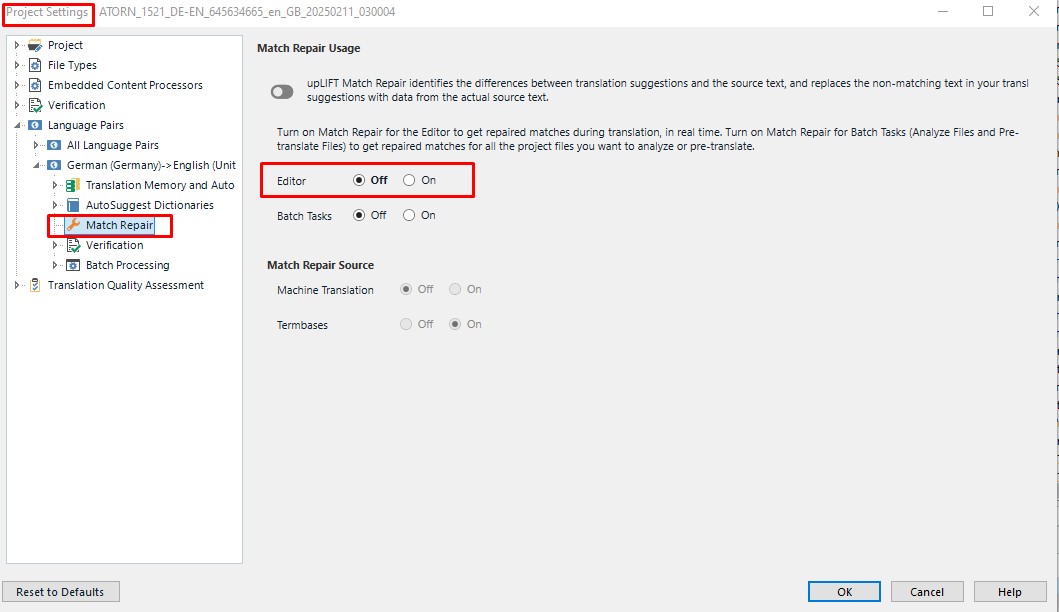
This should disable the upLIFT Match Repair functionality for the current project. For more information, please refer to this section of the Trados Studio Documentation.