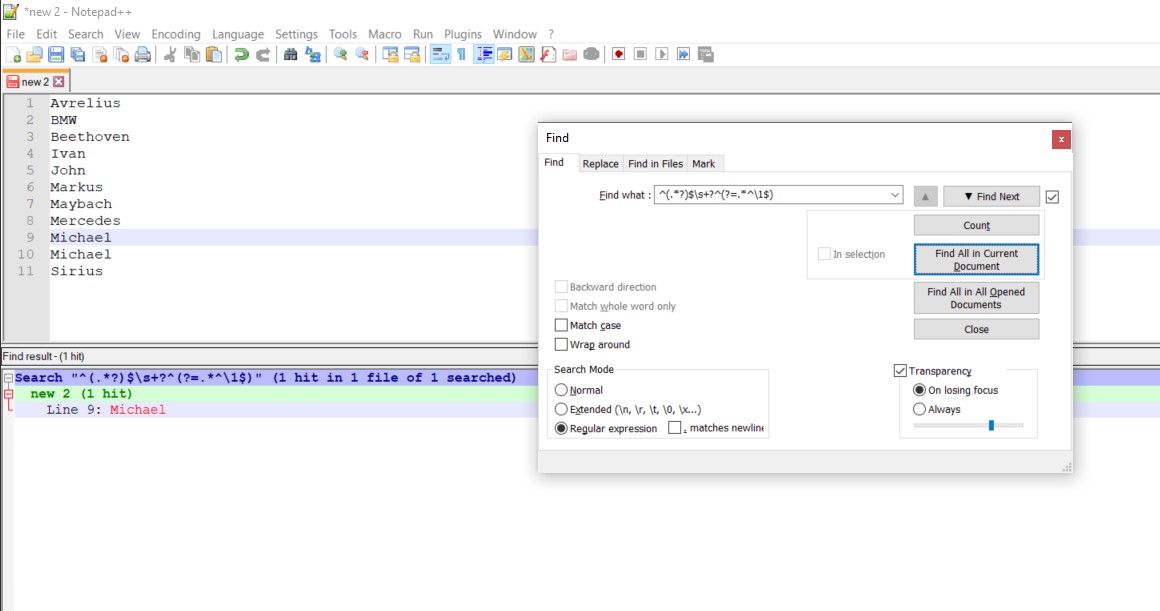1. Open this file in Notepad++, then 'CTRL+A' and click 'shift+Tab' to align all to the left.
2. Then go to the Edit - Line operations - Sort Lines Lexicographically Ascending/Descending.
3. Then press "CTRL+F" to enable search window and paste "
^(.*?)$\s+?^(?=.*^\1$)" regular expression to the 'Find what' field 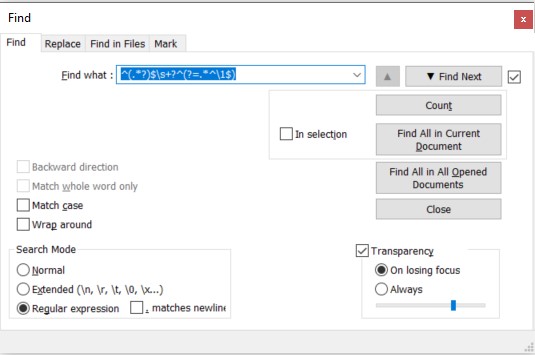
4. Then as a result you will find a couple of lines standing next to each other
See example attached: