Please download the latest version of the WorldServer Components from the
RWS APP Store
Follow these steps:
1- Close Trados Studio 2022 SR1
2- Go to the RWS App Store and select the correct WorldServer component for Trados Studio 2022 SR1 version and download it
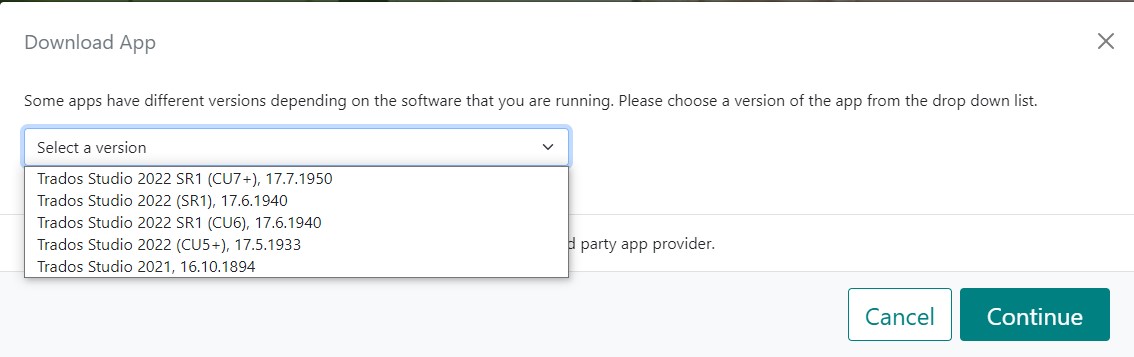
3- Unzip the downloaded WorldServerComponents.zip file and run WorldServerComponents.msi. The previous version of the components will be automatically installed and the new one will be installed.
4- Now restart Trados Studio 2022 SR1. You will be able to open your WSXZ packages normally and without errors.