When trying to import an excel file (.xlsx or .xls) using the XLIFF Editor, the .xlsx files don't appear as file name options even with the "All Supported Files" options selected in the menu but do appear when selecting "All Files (*.*)" from the dropdown.
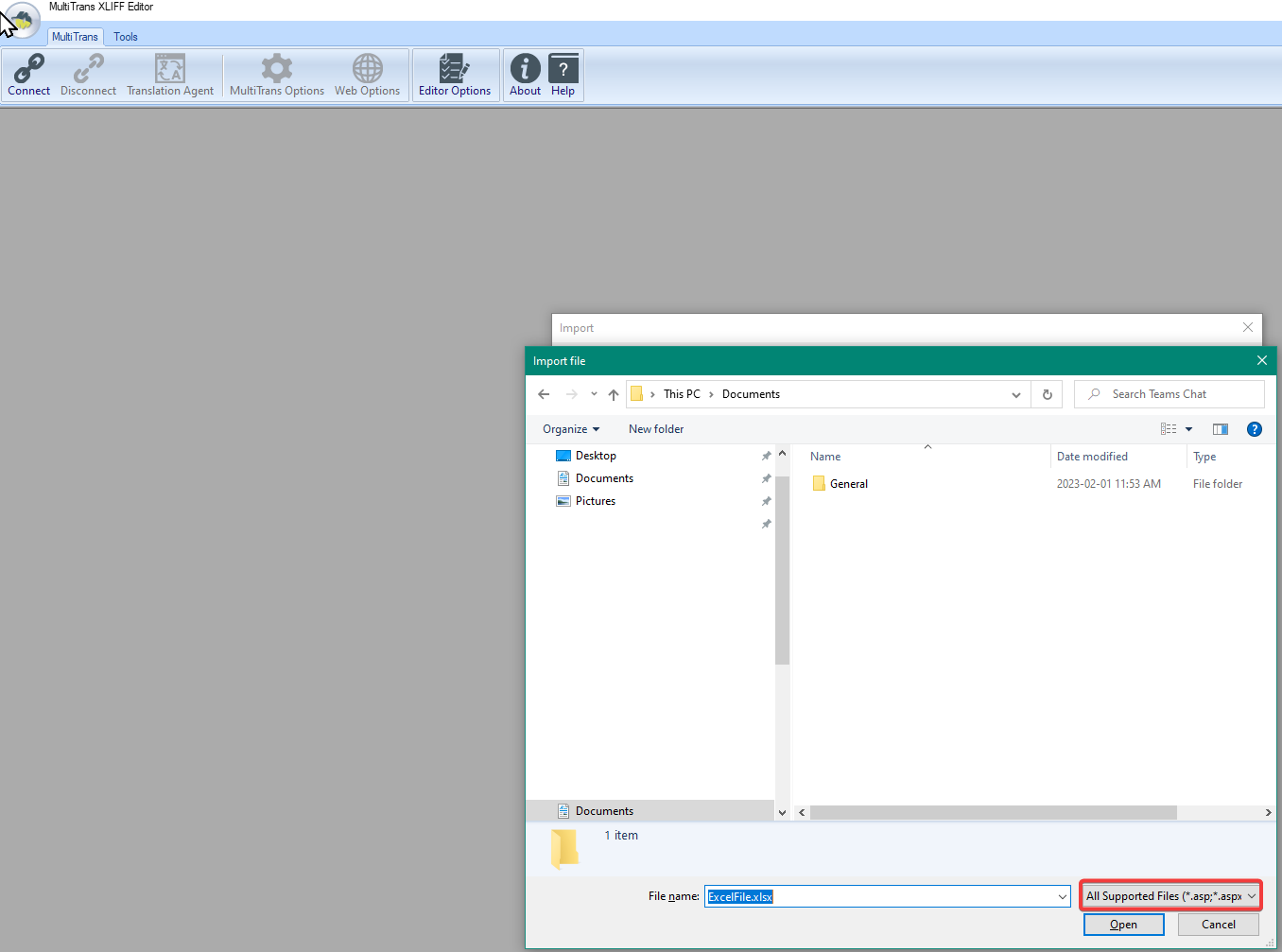
However, when selecting a .xlsx file the error message "Cannot find configuration that can be used to import file" will appear. Also, the MS Excel file types which are usually in the Configuration type options of the Import screen are missing:
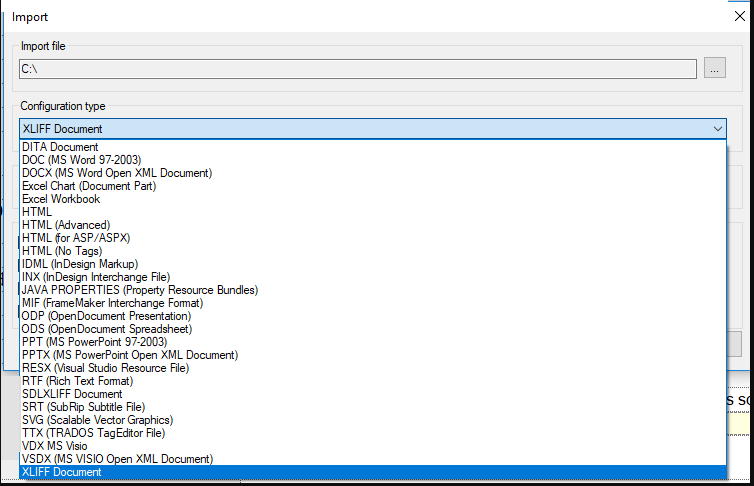
The configuration type with Excel files included should look something like this when MS Excel files are available:
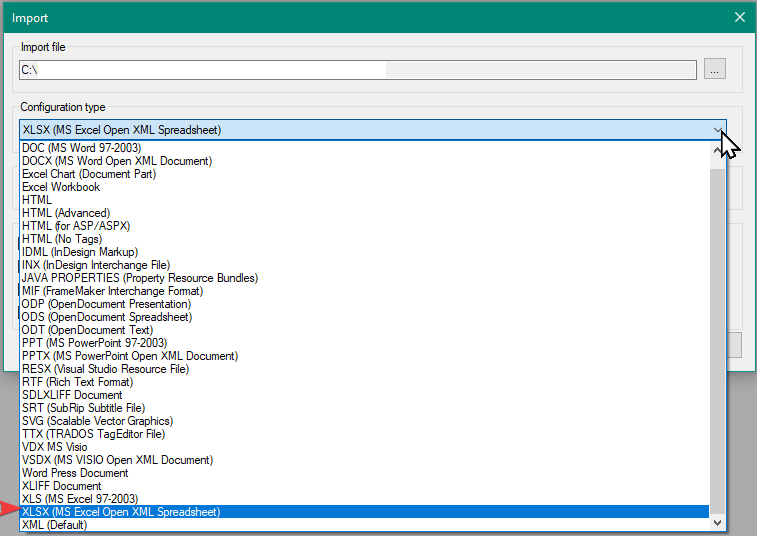
The error message in the MultiTrans.XliffEditor.log log typically located in the
C:\ProgramData\Donnelley\Tracing folder shows the following message:
[Verbose] [ImportFormatBroker, General] [ 1] Excepetion thrown while trying to load Configuration File 'C:\ProgramData\Donnelley\XLIFF Editor\config\config_xlsx.xml'
[Verbose] [ImportFormatBroker, General] [ 1] System.Xml.XmlException: Root element is missing.