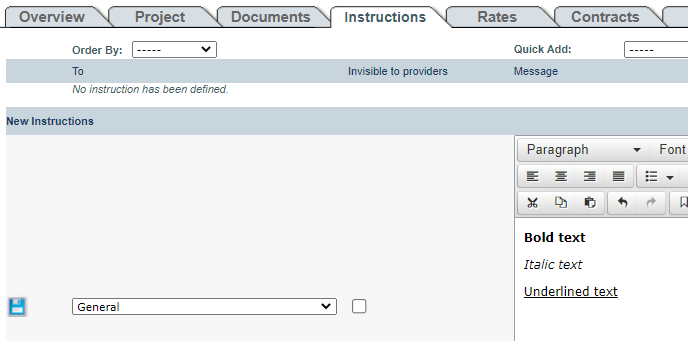Go to
Settings > System Parameters > General :
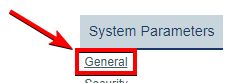
Set "
Use rich text editor for instructions" to
1 and then click
Save:
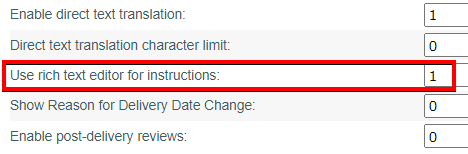
Now when you add instructions in the Instructions tab of a request, you will have the option to apply various formating to your text: