Web Editor
Option 1: Click the Filter tab, select the " Duplicates" option and then click Apply: 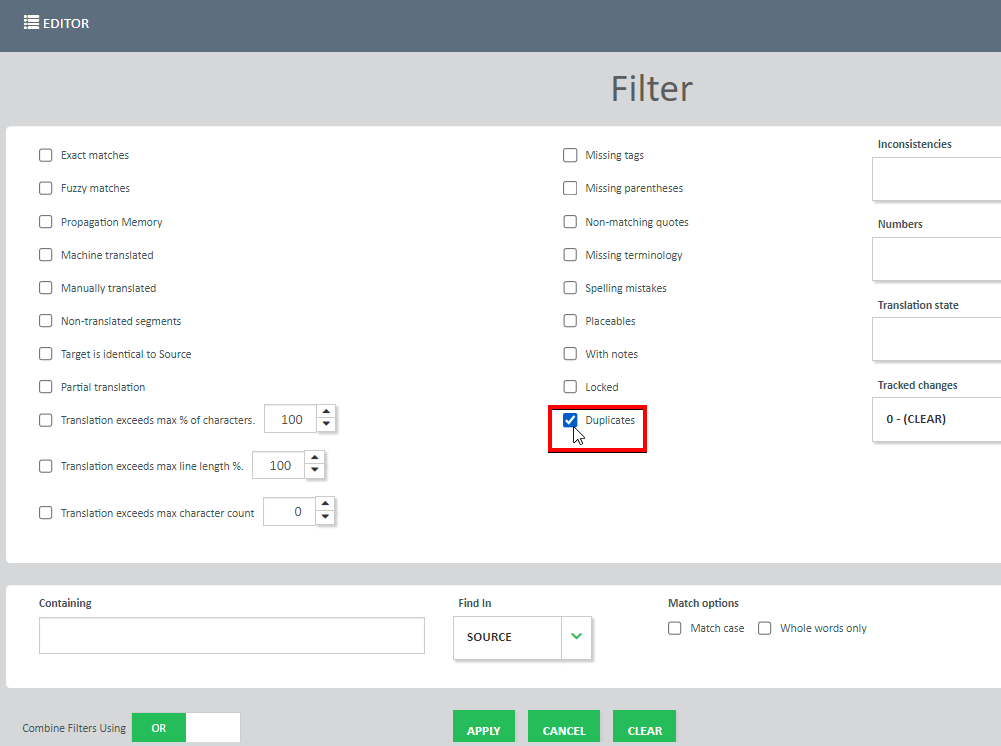 Option 2: Click the Validate tab, select the " Duplicates" option and then click Show Report: 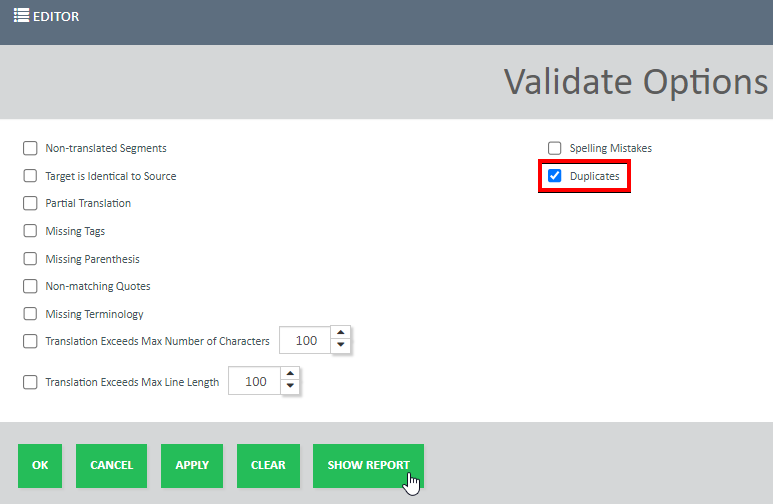
XLIFF Editor
Option 1: Under the Review tab, click the Filter button, select the " Duplicates" option and then click Apply or OK: 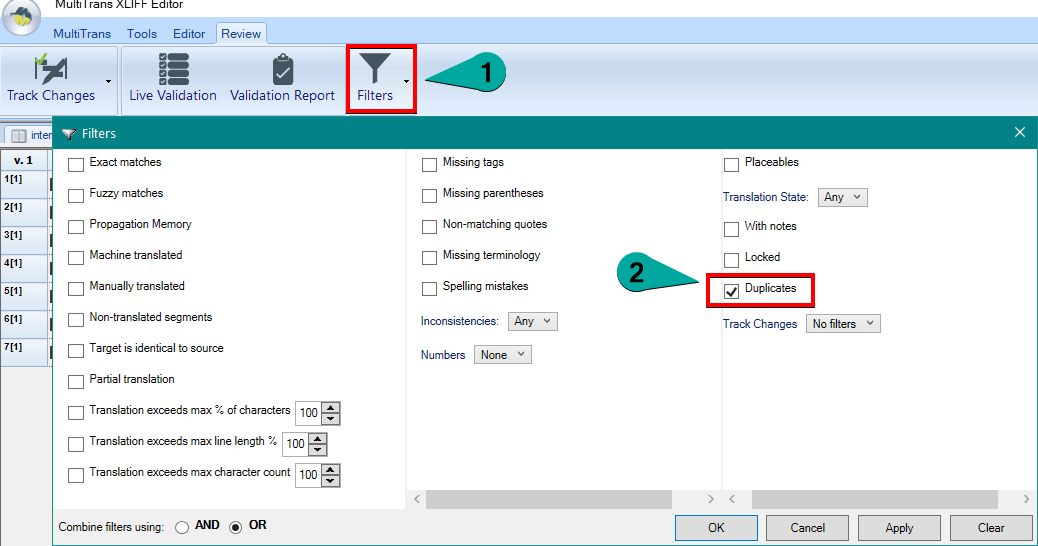 Option 2: Under the Review tab, click the Validation Report button, select the " Duplicates" option and then click Apply or OK: 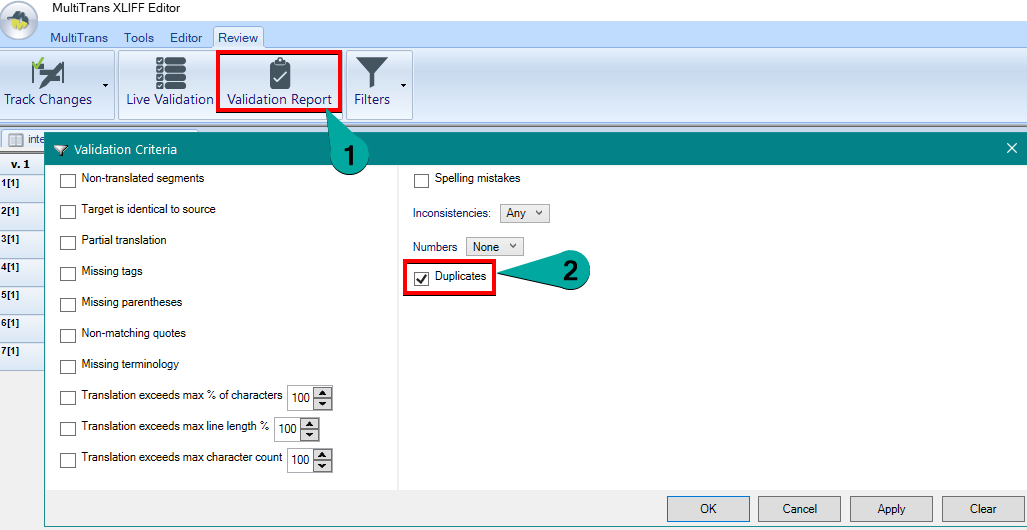 |