To see the macro names, edit the
XYV_EXECS/sys/config/xyview.ini file. Uncomment line 53 #ShowMacros=false and change false to true.
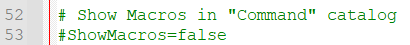
change to
SetMacros=true
This can also be done from within the xyview:
MENU > Display > Other Display > Show Commands > yes/no