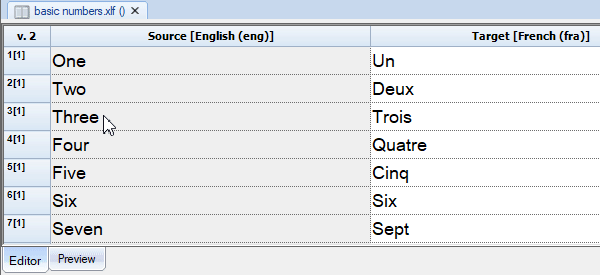Web Editor
To select multiple adjacent rows, select the first segment and then hold the
Shift key while selecting the last segment:
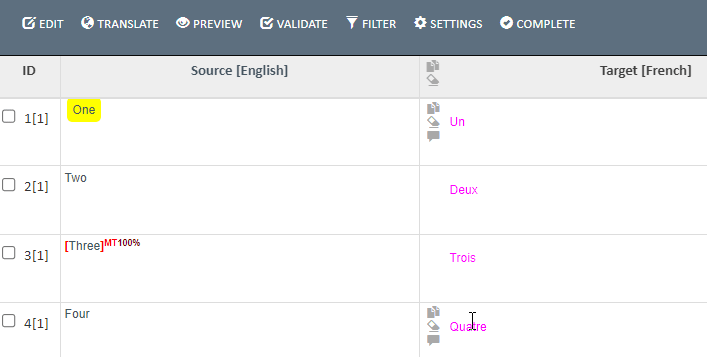
Otherwise you can select multiple rows by clicking in each checkbox one at a time:
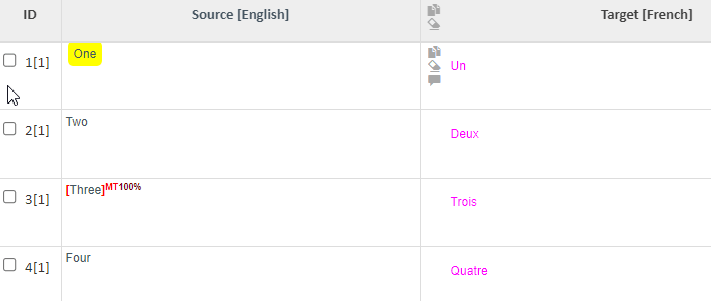
XLIFF Editor
To select multiple adjacent rows, select the first segment and then hold the
Shift key while selecting the last segment:
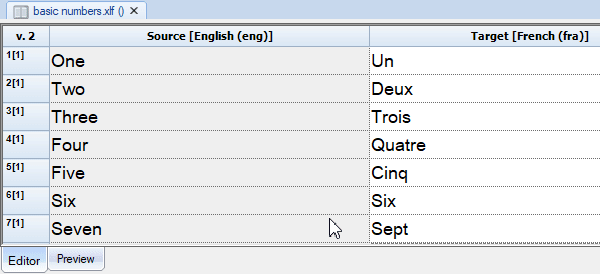
Otherwise you can select multiple rows by holding down the
Ctrl key while selecting each segment individually: