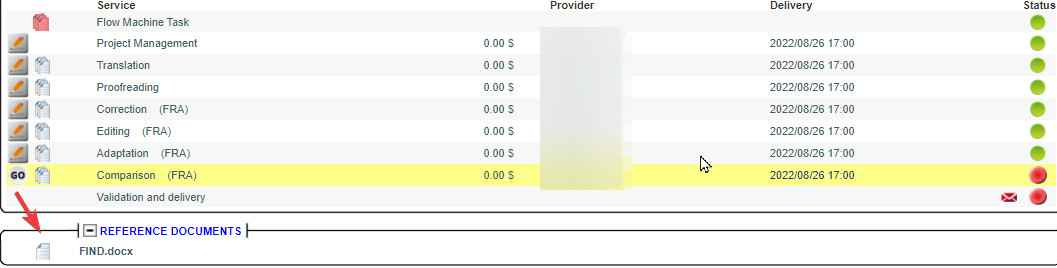If a Provider is unable to see the option to download reference documents in the project details then it is likely that they do not have the proper Provider permissions.
To view the Provider permissions from the main screen in Flow (PM portal):
1. Go to
Providers and select
Manage.
2. Choose the Provider and double-click or select
Details on the left to see the Provider details
3. Click
Edit at the bottom of the page
3. In the Security section you should see all Access Rights. Click on the + sign next to
Task List then
Project Information and then
Reference Documents.
4. The Download Reference Files option is here and needs to be selected
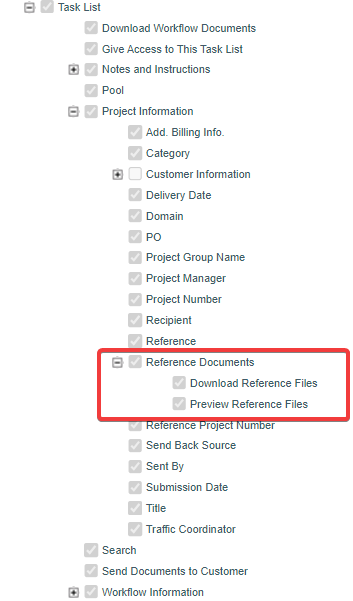
5. Click
Save if any changes are made.
Reference documents should be available to download now: