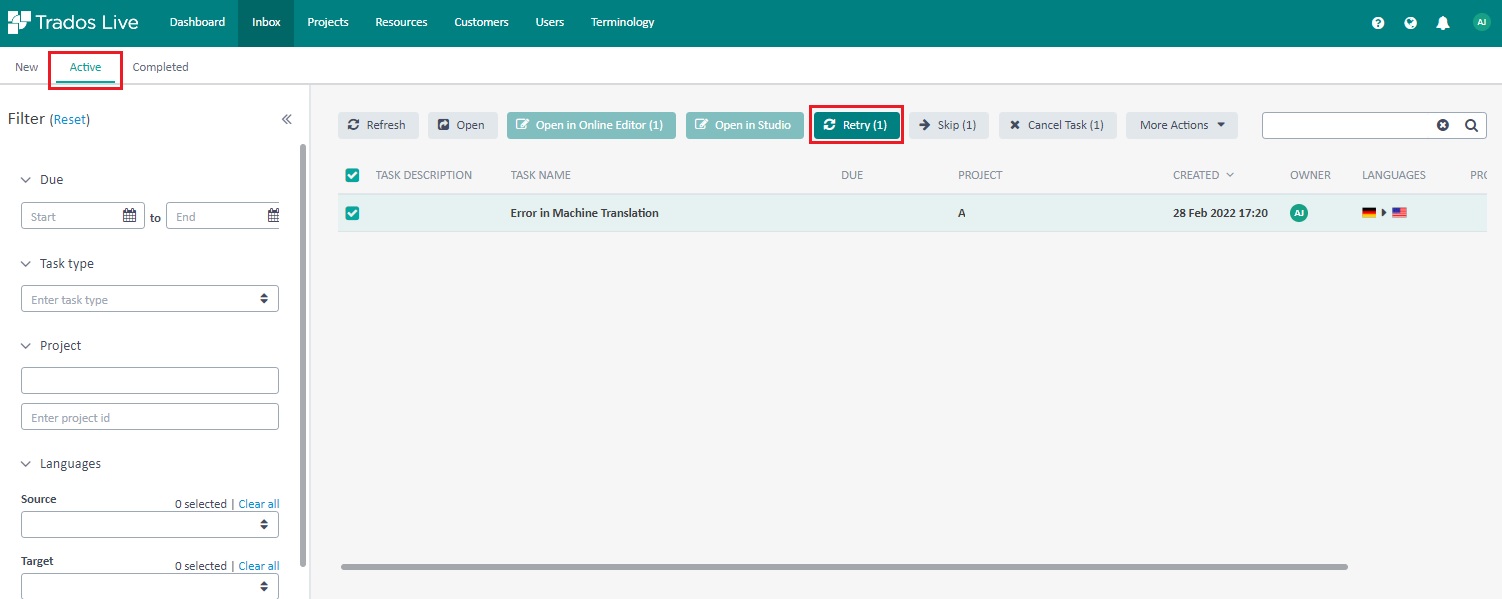If the
Error stage is assigned to you, you can simply select the
ERROR failed task, and then hit the
Complete task -
Retry buttons from the
Stages section.
If the
Error stage is assigned to a different user then you first need to assign it to your user:
- Open the affected project
- Click on Stages and select the ERROR failed task
- Click on Reassign Task and select your user
- Go to Inbox -> New -> Select the ERROR failed task and Accept it
- Once the ERROR failed task is switched to the Active tab -> Select it -> Retry