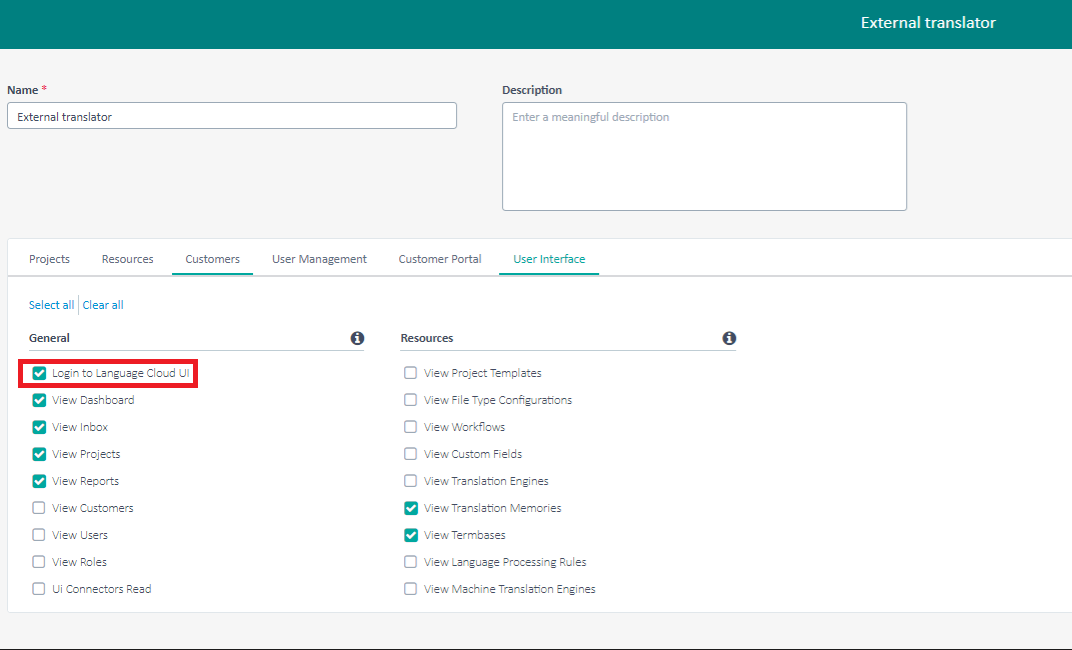The user group role option "Login to language Cloud UI" is disabled and it requires to be enabled in order for the users to have access to the Trados Live web interface. This option can be enabled as follows:
1. Login to Trados Live account with a user who has administrator rights
2. Go to Users -> Role & Permissions
3. Open the role you intend to adjust the setting to -> User Interface -> Enable Login to Language Cloud UI